
Need a Powerful Network Upgrade? Explore the Top 24-Port Switches
Need to expand your network capacity and improve connectivity? This listicle presents the seven top 24 port switches in Dubai for your business 2025, perfect for businesses seeking a robust and reliable network infrastructure. Discover the best 24 port switch options for your needs, ranging from budget-friendly to enterprise-grade, including models from Cisco, NETGEAR, TP-Link, Ubiquiti, and HPE Aruba. We’ll also highlight FSI Technology, a leading UAE Cisco solution provider.
1. Cisco CBS250-24T-4G
The Cisco CBS250-24T-4G is a robust 24 port switch designed for small to medium-sized businesses (SMBs) in the AE region seeking reliable, secure, and manageable network connectivity. This smart switch offers a compelling blend of enterprise-grade features and user-friendly operation, making it a solid choice for growing businesses. It provides the essential connectivity required for everyday operations while offering advanced features for enhanced security and network control. This makes it an ideal solution for businesses looking to upgrade from unmanaged switches or those needing more sophisticated traffic management capabilities.
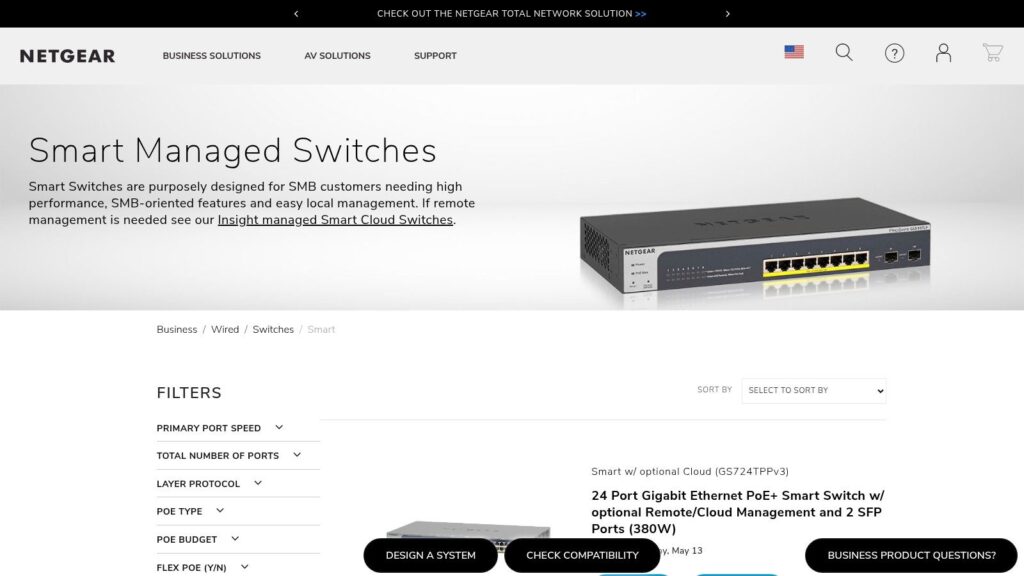
This 24 port switch boasts 24 Gigabit Ethernet ports for connecting devices like computers, printers, and IP phones, plus 4 Gigabit SFP uplink ports. These SFP ports offer flexibility for fiber optic connections, enabling high-speed connections to servers, network storage, or other network infrastructure. This combination makes the CBS250-24T-4G a versatile solution for various network scenarios, from basic office connectivity to more demanding applications requiring high bandwidth and reliable uplinks.
The CBS250-24T-4G shines with its robust security features. It supports Access Control Lists (ACLs) to restrict network access based on predefined rules, and 802.1X authentication for secure device onboarding. These features help protect your network from unauthorized access and enhance overall security posture, which is crucial for businesses handling sensitive data. Furthermore, its advanced Quality of Service (QoS) and VLAN capabilities enable prioritized traffic management and network segmentation, ensuring critical applications like VoIP and video conferencing receive the necessary bandwidth. This is particularly beneficial in busy network environments where bandwidth allocation is crucial for optimal performance. The switch also supports IPv6, making it future-proof for the next generation of internet protocols.
Pros:
- Enterprise-grade security features: ACLs, 802.1X authentication provide robust security.
- Reliable performance with business-class management: Offers stable and manageable network operations.
- Good value for SMBs: Balances features and affordability for growing businesses.
- Fanless design: Ensures quiet operation, suitable for office environments.
Cons:
- Higher price point: More expensive than unmanaged 24 port switch alternatives.
- Limited Layer 3 features: Not as feature-rich as full enterprise-grade switches.
- Configuration interface: Can be less intuitive compared to some competitors.
Implementation Tips:
- Plan your network layout and IP addressing scheme before installation.
- Use the web-based interface for initial configuration and ongoing management.
- Consult Cisco’s documentation for detailed setup instructions and best practices.
While the Cisco CBS250-24T-4G represents a higher initial investment than basic unmanaged switches, its advanced features, security capabilities, and reliable performance make it a worthwhile investment for businesses that prioritize network security, performance, and scalability. The addition of SFP ports for fiber connectivity further enhances its value proposition, providing future-proofing and flexibility for expanding network infrastructure. For businesses in the AE region looking for a dependable and secure 24 port switch, the CBS250-24T-4G deserves serious consideration. For more information, visit the official Cisco website: https://www.cisco.com/c/en/us/products/switches/business-250-series-smart-switches/index.html
FSI Technology – Trusted Cisco Product Supplier in Dubai, offers a wide range of Cisco products, including Cisco CBS series Switches, ideal for powering and connecting network devices efficiently. We also provide top-tier IT AMC (Annual Maintenance Contract) services at highly competitive rates, ensuring reliable support and seamless IT operations for your business.
2. NETGEAR GS324T
The NETGEAR GS324T is a robust and cost-effective solution for businesses in the AE region seeking a reliable 24 port switch. This Gigabit Smart Managed Pro Switch offers essential Layer 2 management features without the complexity and price tag associated with full Layer 3 switches, making it ideal for small and medium-sized businesses (SMBs) looking to optimize their network performance. It provides a solid foundation for businesses needing features like VLAN segmentation, Quality of Service (QoS), and enhanced security, all manageable through a user-friendly web interface. This makes it a strong contender for any organization seeking a balance between functionality and affordability in their networking infrastructure.
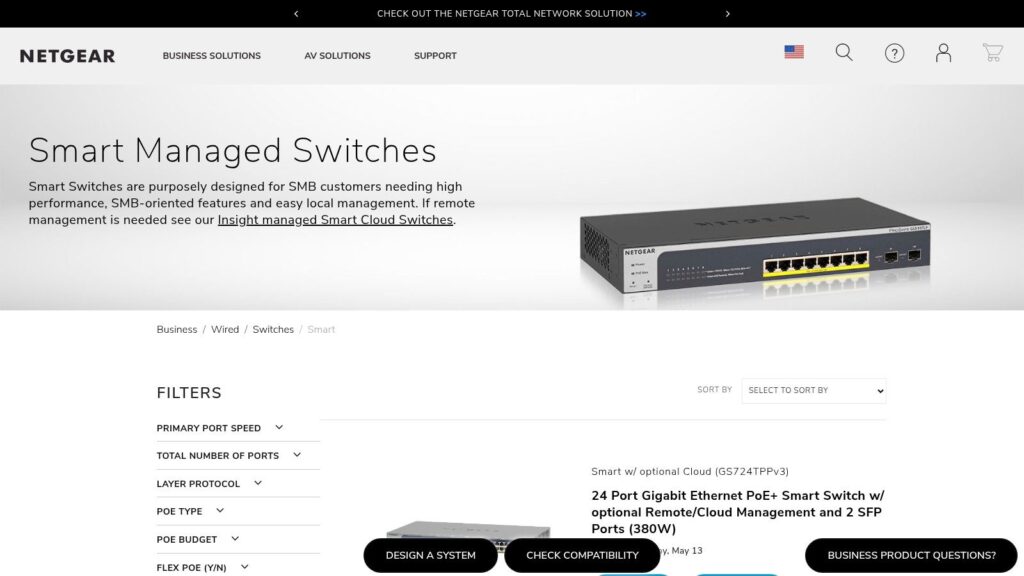
This 24 port switch boasts 24 10/100/1000 Mbps Gigabit Ethernet ports, providing ample connectivity for a growing network. VLAN support, including 802.1Q VLAN tagging, allows for network segmentation, improving security and performance by isolating different user groups or departments. QoS prioritization ensures that critical applications, such as VoIP or video conferencing, receive the necessary bandwidth, minimizing latency and maximizing user experience. Furthermore, IGMP snooping optimizes multicast traffic flow, crucial for efficient multimedia streaming and online collaboration within the organization. The GS324T also features an energy-efficient design with an auto power-down mode, contributing to lower operating costs.
For corporate IT departments in the AE region, the NETGEAR GS324T simplifies network management with its intuitive web-based GUI. Network engineers and technicians can easily configure VLANs, QoS parameters, and security settings without needing extensive command-line expertise. Business owners and executives benefit from the reliable performance and increased network efficiency the switch provides, fostering productivity and collaboration. Telecommunication service providers can leverage this 24 port switch to offer managed services to their clients, providing a cost-effective and easily manageable solution. Even data center managers can utilize the GS324T for access layer connectivity, ensuring a stable and secure network environment.
Pros:
- Cost-effective managed switch solution: Provides advanced features at a price point accessible to SMBs.
- Simple web GUI for configuration: Reduces the technical expertise required for setup and management.
- Reliable performance for SMB networks: Offers stable Gigabit connectivity for demanding business applications.
- Fanless design for silent operation: Ensures a quiet working environment.
Cons:
- Limited advanced features compared to enterprise switches: May lack functionalities required for complex network topologies.
- No SFP ports for fiber connectivity: Limits flexibility for long-distance or high-bandwidth connections.
- Management interface could be more intuitive: While generally user-friendly, some aspects could be further simplified.
While pricing can vary depending on the retailer, the NETGEAR GS324T generally falls within a competitive price range for managed 24 port switches. No specific technical requirements are listed beyond standard networking protocols; however, consulting the official documentation is always recommended before implementation. Compared to similar tools like the TP-Link TL-SG2428P, the GS324T provides a simplified management experience, prioritizing ease of use over a wider array of advanced features.
Implementation Tip: Before deploying the GS324T, plan your network segmentation strategy and QoS prioritization scheme to fully utilize the switch’s capabilities. Familiarize yourself with the web GUI to streamline configuration and management.
3. TP-Link TL-SG1024DE
The TP-Link TL-SG1024DE earns its spot on this list as a highly affordable and manageable 24 port switch solution ideal for small to medium-sized businesses (SMBs) and growing home networks in the AE region. It bridges the gap between unmanaged switches and more expensive, fully managed options, offering essential smart features without breaking the bank. This makes it a compelling choice for organizations needing more control over their network traffic than a basic switch provides, but without the complexity and cost associated with advanced managed switches. It’s perfect for scenarios where features like VLANs for network segmentation, QoS for traffic prioritization, and port mirroring for network monitoring are required, but a full suite of enterprise-grade features isn’t necessary.
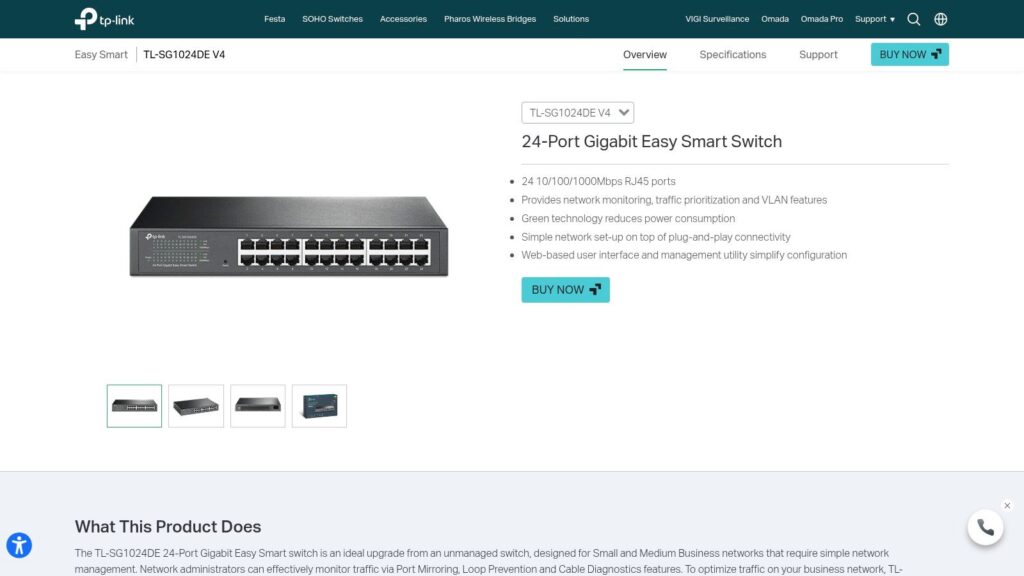
The TL-SG1024DE boasts 24 Gigabit Ethernet ports, ensuring high-speed connectivity for all connected devices. Its “Easy Smart” configuration, accessible through a user-friendly web interface, simplifies setup and management, even for those with limited networking expertise. This web interface allows administrators to configure VLANs (both 802.1Q and port-based) to segment the network for improved security and performance. QoS features enable prioritization of critical traffic, such as VoIP or video conferencing, ensuring a smooth user experience. Furthermore, port mirroring allows network administrators to monitor traffic on specific ports for troubleshooting and security analysis. The switch also incorporates energy-efficient technology with 802.3az support, contributing to lower operating costs.
While pricing can vary depending on the vendor and location within the AE region, the TP-Link TL-SG1024DE generally offers a very competitive price point compared to other managed 24 port switches. This affordability makes it particularly attractive for budget-conscious businesses and organizations. For technical requirements, the switch is compatible with standard networking protocols and requires a standard power outlet.
Compared to similar tools like the Netgear GS324T or the D-Link DGS-1210, the TP-Link provides a comparable feature set at a often lower price. While it may lack some of the more advanced features found in higher-end smart switches, such as SFP ports for fiber connectivity or comprehensive Layer 3 management, it delivers a solid foundation for basic network management.
Implementation Tips:
- Plan your VLANs: Before deploying the switch, map out your network segmentation requirements to effectively utilize the VLAN features.
- Prioritize QoS: Identify your critical network traffic and configure QoS accordingly to ensure optimal performance.
- Secure your network: Utilize the available security features like port security and access control lists to protect your network from unauthorized access.
- Document your configuration: Keep a record of your switch settings for future reference and troubleshooting.
Pros:
- Very affordable for a managed 24 port switch.
- Simple web interface, ideal for beginners.
- Reliable performance for basic networking needs.
- Sturdy metal case with desktop or rack-mount options.
Cons:
- Limited advanced features compared to higher-end smart switches.
- No SFP ports for fiber connectivity.
- Management capabilities are more basic than premium alternatives.
4. Ubiquiti UniFi Switch USW-24-POE
The Ubiquiti UniFi Switch USW-24-POE earns its spot on this list as a powerful and versatile 24 port switch ideal for businesses seeking a robust and manageable network solution. This managed switch offers comprehensive features, including Power over Ethernet (PoE+) capability, making it a compelling option for modern network deployments. It provides 24 Gigabit Ethernet ports, 16 of which support PoE+ (802.3at) for powering devices like VoIP phones, IP cameras, and wireless access points directly through the network cable. This eliminates the need for separate power adapters, simplifying installation and reducing cable clutter. This is particularly beneficial in environments like offices, hotels, and educational institutions in the AE region where reliable network connectivity and power delivery are paramount.
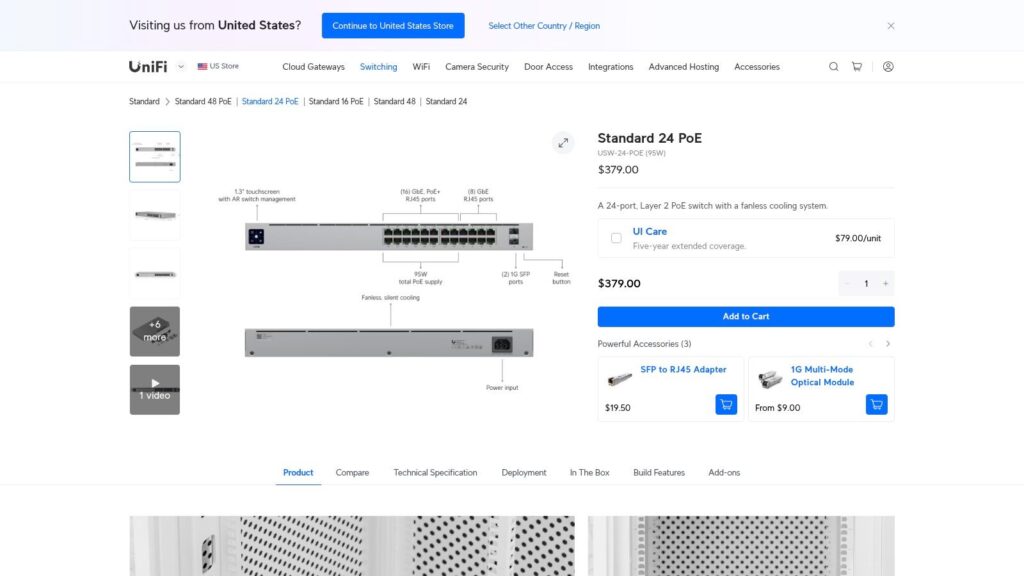
A key advantage of the USW-24-POE is its seamless integration with the Ubiquiti UniFi ecosystem. Managed through the UniFi Network Controller, this 24 port switch allows for centralized management of your entire network infrastructure. This simplifies tasks like firmware updates, configuration changes, and network monitoring, saving valuable time and resources for IT departments. The UniFi Controller also provides advanced features such as VLAN support for network segmentation and QoS for prioritizing critical traffic. This granular control allows network administrators to tailor the network performance to the specific needs of their organization.
For businesses already invested in the UniFi ecosystem, adding the USW-24-POE is a natural progression. However, even for those new to UniFi, the benefits of a unified network management platform and powerful PoE capabilities are compelling. While the USW-24-POE comes at a higher price point compared to non-PoE 24 port switch alternatives, the added functionality and centralized management often justify the investment, particularly for growing businesses. The 195W total PoE power budget is more than sufficient for powering multiple devices simultaneously. Additionally, the inclusion of two SFP ports provides flexibility for fiber optic connectivity, catering to businesses requiring high-bandwidth uplinks.
Implementation Tips:
- Plan your PoE power budget carefully. While 195W is substantial, ensure it meets the power requirements of all connected devices.
- Utilize the VLAN capabilities for enhanced security and network organization. Segmenting your network into different VLANs can improve performance and protect sensitive data.
- Familiarize yourself with the UniFi Network Controller software. Its intuitive interface simplifies network management, but taking the time to explore its features will maximize its potential.
Pros:
- Seamless UniFi ecosystem integration.
- Powerful PoE+ capability for a variety of devices.
- Centralized management via the UniFi Network Controller.
- Sleek design and informative front panel display.
Cons:
- Requires the UniFi Controller for full functionality.
- Limited standalone management options.
- Higher price than non-PoE 24 port switches.
5. HPE Aruba Instant On 1930 24G 4SFP/SFP+
The HPE Aruba Instant On 1930 24G 4SFP/SFP+ (JL682A) earns its spot on this list of top 24 port switches thanks to its compelling blend of enterprise-grade features, simplified management, and an attractive price point. It’s a smart-managed switch ideal for small to medium-sized businesses (SMBs) and growing organizations in the AE region looking for a robust and scalable network solution without the complexity of fully managed enterprise switches. This 24 port switch offers a future-proof foundation for your network infrastructure.
Practical Applications & Use Cases:
- Small Office/Home Office (SOHO): This 24 port switch provides ample connectivity for all devices in a smaller office environment, ensuring seamless communication and data transfer.
- Growing Businesses: The 10GbE uplink capabilities via SFP+ ports allow for expansion and integration with high-bandwidth devices like network attached storage (NAS) or servers, accommodating future growth.
- Branch Offices: The Instant On 1930 simplifies deployment and management in remote locations thanks to its cloud-based management platform. IT teams can easily monitor and configure the switch remotely.
- Retail Environments: This 24 port switch can support Point of Sale (POS) systems, IP cameras, and other connected devices, providing reliable connectivity for smooth operations. Note that this specific model does not offer Power over Ethernet (PoE), so separate power adapters would be required for PoE-dependent devices.
- Educational Institutions: In classrooms or computer labs, this switch can handle the demands of multiple student devices simultaneously.
Features and Benefits:
- 24 Gigabit Ethernet Ports: Connect up to 24 devices with high-speed wired connections.
- 4 SFP/SFP+ Uplinks: Provides flexible uplink options for connecting to other network devices, with support for both 1GbE and 10GbE speeds. This is crucial for future-proofing and handling increasing bandwidth demands.
- Smart-Managed Functionality: Offers essential network management capabilities like VLANs (for network segmentation), link aggregation (for increased bandwidth and redundancy), and QoS (for prioritizing critical traffic) without the complexity of a fully managed switch.
- Intuitive Management: The Instant On mobile app and cloud portal make setup and management incredibly easy, even for non-technical users. This is a major advantage for SMBs without dedicated IT staff.
- Energy-Efficient Design: Fanless operation contributes to a quieter office environment and reduces energy consumption.
- Limited Lifetime Warranty: Provides peace of mind and demonstrates HPE Aruba’s commitment to quality.
Pros and Cons:
- Pros: Intuitive management, 10G uplink capabilities, enterprise features at an SMB price point, reliable performance.
- Cons: No PoE support in this model, limited CLI access (primarily managed through the app/cloud portal), the mobile app interface might be too simplified for advanced users who prefer CLI control.
Pricing and Technical Requirements:
Pricing varies depending on the reseller and region. Check with authorized HPE Aruba partners in the AE region for current pricing. Technical requirements are minimal, primarily involving basic network knowledge and access to the internet for cloud management.
Comparison with Similar Tools:
Compared to other 24 port switches in its class, the Aruba Instant On 1930 stands out with its user-friendly management and 10GbE uplink capabilities, which are often absent in similarly priced competitors. While other smart-managed switches may offer PoE, the Instant On 1930 prioritizes high-speed uplinks for future scalability.
Implementation/Setup Tips:
- Download the Aruba Instant On mobile app or access the cloud portal for initial setup.
- Use the intuitive interface to configure VLANs, QoS, and other features based on your network needs.
- Consider using SFP+ transceivers and cables for maximizing uplink performance.
This 24 port switch offers a compelling solution for businesses seeking a balance between performance, affordability, and ease of management. Its robust features, coupled with the simplified Instant On platform, make it a valuable asset for organizations looking to modernize their network infrastructure in the AE region.
6. UniFi Switch Pro 24
For businesses in the AE region seeking a powerful and feature-rich 24 port switch, the UniFi Switch Pro 24 presents a compelling option. This advanced Layer 3 managed switch from Ubiquiti offers a substantial upgrade from entry-level models, providing enhanced performance and control for demanding network environments. It’s particularly well-suited for growing businesses that need the flexibility and scalability of 10G uplinks and advanced routing capabilities. Think of it as the central nervous system of your network, efficiently directing traffic and ensuring smooth operation. This switch isn’t just about connecting devices; it’s about optimizing your entire network infrastructure.
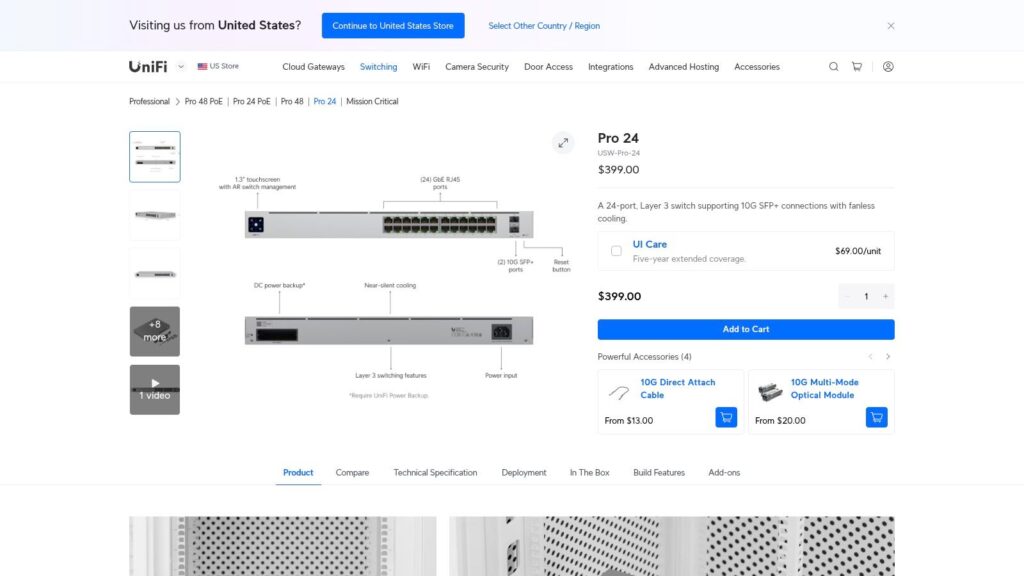
The UniFi Switch Pro 24 boasts 24 Gigabit RJ45 ports for connecting your standard network devices, along with two SFP+ ports supporting blazing-fast 10G connections. This makes it ideal for businesses utilizing high-bandwidth applications or connecting to high-performance servers. Its Layer 3 capabilities, including static routing and inter-VLAN routing, provide granular control over network traffic flow, allowing for efficient segmentation and enhanced security. Imagine easily separating your guest Wi-Fi from your internal network, all managed through this single switch. Furthermore, the integrated 1.3″ LCD color touchscreen offers at-a-glance monitoring and simplified configuration, making network management more intuitive.
Features and Benefits:
- 24 Gigabit RJ45 ports: Connect numerous devices with high-speed connectivity.
- 2 SFP+ 10G ports: Provide powerful uplink capabilities for high-bandwidth applications and server connections.
- Layer 3 functionality: Enables advanced routing features such as static routing and inter-VLAN routing for optimized network performance and security.
- 1.3″ LCD touchscreen: Offers convenient configuration and real-time network monitoring.
- UniFi Ecosystem Integration: Seamlessly integrates with other UniFi devices for centralized management through the UniFi Controller.
- Advanced Monitoring: Provides per-port traffic statistics for detailed network analysis.
Pros:
- Enterprise-grade Layer 3 Functionality: Provides advanced routing capabilities typically found in more expensive switches.
- Powerful 10G Uplink Capabilities: Facilitates high-bandwidth connections for demanding applications.
- Informative Touchscreen Interface: Simplifies configuration and provides quick access to vital network information.
- Seamless UniFi Ecosystem Integration: Centralized management and control through the UniFi Controller software.
Cons:
- Higher Price Point: Represents a higher investment than basic managed switches.
- No PoE Capabilities: This particular model does not offer Power over Ethernet. Consider the UniFi Switch Pro 24 PoE if this is a requirement.
- Requires UniFi Controller: Full management capabilities require the use of the UniFi Controller software.
Implementation/Setup Tips:
While the touchscreen provides basic configuration options, leveraging the UniFi Controller unlocks the full potential of the UniFi Switch Pro 24. The controller allows for centralized management of multiple UniFi devices, advanced configuration options, and detailed network monitoring. Familiarizing yourself with the UniFi Controller interface is highly recommended for efficient setup and ongoing management.
Pricing and Availability:
Pricing for the UniFi Switch Pro 24 varies depending on the retailer and current promotions. It’s advisable to check the official Ubiquiti store or authorized resellers in the AE region for the latest pricing and availability.
The UniFi Switch Pro 24 earns its spot on this list due to its robust feature set, powerful performance, and seamless integration with the UniFi ecosystem. It’s an ideal 24 port switch solution for businesses in the AE region seeking a future-proof network infrastructure capable of handling demanding applications and growing bandwidth needs.
7. D-Link DGS-1250-28X
The D-Link DGS-1250-28X earns its spot on this list of top 24 port switches because it offers a compelling blend of performance, features, and affordability, especially for businesses in the AE region looking to integrate 10GbE connectivity without breaking the bank. This smart managed switch provides a robust solution for growing networks demanding high bandwidth and advanced functionality.
This 24 port switch is ideal for SMBs seeking to upgrade their network infrastructure. With 24 Gigabit RJ45 ports for connecting devices and 4 dedicated 10GbE SFP+ uplink ports, the DGS-1250-28X offers significant bandwidth for demanding applications like high-resolution video streaming, large file transfers, and virtualization. This makes it a strong contender for businesses in the AE region experiencing rapid growth and increased network traffic.
Beyond its port density, the DGS-1250-28X boasts Layer 2+ features including static routing. This allows for basic Layer 3 functionality, enabling network segmentation and improved traffic management. For example, businesses can segregate their network into different VLANs for departments or guest access, enhancing security and optimizing network performance. This feature is particularly beneficial for corporate IT departments and network engineers looking to create a more structured and secure network environment.
Managing the DGS-1250-28X is flexible, catering to varying technical expertise. It offers multiple management interfaces, including a web UI for easy configuration, a command-line interface (CLI) for advanced users, and SNMP for remote network management. This versatility simplifies tasks for both network technicians and data center managers.
Features and Benefits:
- 24 Gigabit RJ45 ports: Provides ample connectivity for numerous devices.
- 4 dedicated 10GbE SFP+ uplink ports: Enables high-bandwidth connections to servers, storage, or other network infrastructure.
- Layer 2+ features with static routing: Allows for network segmentation and optimized traffic flow.
- Multiple management interfaces (Web UI, CLI, SNMP): Caters to different user skill levels and management preferences.
- D-Link Green technology: Promotes energy efficiency, reducing operating costs.
Pros:
- Excellent value for 10GbE uplink capabilities: Offers a cost-effective way to integrate 10GbE connectivity.
- Comprehensive Layer 2+ feature set: Provides advanced functionality for network management and security.
- Multiple management options for different skill levels: Simplifies administration for both novice and experienced users.
- Reliable performance for SMB environments: Ensures consistent network uptime and stability.
Cons:
- Management interface less polished than some competitors: While functional, the interface may not be as intuitive as other high-end switches.
- More complex setup than entry-level smart switches: Requires some networking knowledge for optimal configuration.
- No PoE capability on this specific model: This model doesn’t power devices over Ethernet, so separate power sources are required.
(Pricing and technical requirements may vary depending on your location and vendor within the AE region. Please consult your local D-Link distributor for up-to-date information.)
Implementation Tip: Before deploying the DGS-1250-28X, plan your network topology and IP addressing scheme. Familiarize yourself with the different management options and choose the one best suited to your technical expertise.
Comparison: Compared to entry-level 24 port switches, the DGS-1250-28X stands out with its 10GbE uplink capabilities and Layer 2+ features. While some competitors offer more polished management interfaces, the DGS-1250-28X provides a compelling balance of performance and value, making it a solid choice for businesses in the AE region looking to future-proof their network infrastructure.
D-Link DGS-1250-28X Product Page
24-Port Switches Feature Comparison
| Model | Core Features & Connectivity | User Experience & Management | Value & Pricing 💰 | Target Audience 👥 | Unique Selling Points ✨ |
| Cisco CBS250-24T-4G | 24 GbE + 4 SFP, L2/L3 static routing, advanced QoS | Business-class mgmt, less intuitive | ★★★★☆ Good SMB value | Small to medium businesses | Enterprise security 🏆, fanless design |
| NETGEAR GS324T | 24 GbE ports, VLAN, QoS, no SFP | Simple web GUI, user-friendly | ★★★★☆ Affordable managed switch | SMBs needing cost-effective | Fanless silent design, easy setup |
| TP-Link TL-SG1024DE | 24 GbE ports, VLAN, QoS, no SFP | Beginner-friendly web interface | ★★★★☆ Very budget-friendly | Small businesses, home | Easy smart setup, solid basic features |
| Ubiquiti UniFi USW-24-POE | 24 GbE (16 PoE+), 2 SFP, L2 features | UniFi Controller integration | ★★★☆☆ Mid to high price | UniFi users, PoE device networks | PoE+ with 195W budget, UniFi ecosystem |
| HPE Aruba Instant On 1930 | 24 GbE + 4 SFP/SFP+ (1/10GbE), smart mgmt app | Mobile/cloud app management | ★★★★☆ Enterprise features SMB price | SMBs wanting easy enterprise | 10G uplinks, fanless, lifetime warranty |
| UniFi Switch Pro 24 | 24 GbE, 2 SFP+ 10G, Layer 3 routing | Touchscreen + UniFi Controller | ★★★☆☆ Premium SMB/enterprise | Advanced business networks | Layer 3, 10G uplinks, LCD touchscreen |
| D-Link DGS-1250-28X | 24 GbE + 4 10GbE SFP+ uplinks, L2+ static routing | Web UI, CLI, SNMP options | ★★★★☆ High value for 10G uplinks | SMBs requiring bandwidth | 10GbE uplinks, multiple mgmt options |
Choosing the Right 24 Port Switch for Your Needs
Selecting the right 24 port switch is crucial for optimizing your network infrastructure. This article has explored seven leading models, ranging from budget-friendly options like the NETGEAR GS324T and TP-Link TL-SG1024DE to more advanced, feature-rich switches such as the Cisco CBS250-24T-4G, Ubiquiti UniFi Switch USW-24-POE, HPE Aruba Instant On 1930 24G 4SFP/SFP+, UniFi Switch Pro 24, and the D-Link DGS-1250-28X. Key takeaways include considering PoE requirements (essential for powering devices like IP phones and cameras), evaluating the need for advanced features like VLANs and QoS, and factoring in future scalability. Remember, the best 24 port switch isn’t necessarily the most expensive, but the one that best aligns with your specific needs.
When implementing your chosen 24 port switch, meticulous planning and configuration are essential. Consider factors like cable management, power redundancy, and network security. Choosing the right switch can significantly impact network performance, so careful consideration is paramount.
With the insights from this article, you’re well-equipped to navigate the world of 24 port switches and make an informed decision. Optimize your network for efficiency and reliability by choosing the perfect switch for your environment.
FSI Technology understands the complexities of network infrastructure and offers a comprehensive range of 24 port switches, including robust Cisco solutions, tailored to meet the diverse needs of businesses in the UAE. Looking to streamline your network and improve connectivity? Visit FSI Technology today for expert advice and discover the ideal 24 port switch solution for your organization.
