Table of Contents
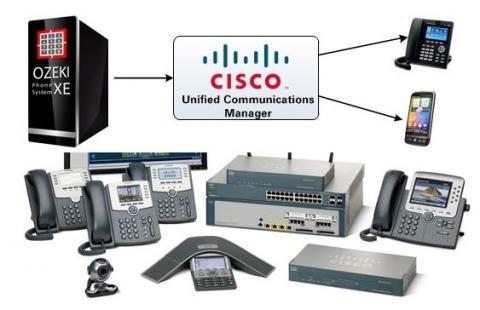
Setting up Cisco Unified Communications Manager (CUCM) is a critical step for any organization that wants reliable, secure, and flexible communication across teams. Many IT professionals today explore cloud-based calling options, but a Cisco CUCM Installation Checklist remains the best reference for businesses that prefer the control and performance of an on-premise system.
FSI Information Technology, a leading IT AMC service provider in Dubai, supports businesses in deploying and maintaining on-premise Cisco CUCM systems. They specialize in Cisco CUCM installations and support, ensuring your communication network runs securely and efficiently. Additionally, FSI provides reliable call center solutions, helping companies manage their communications seamlessly while maintaining top service quality. With their expertise, businesses can enjoy stable, secure, and fully managed IT operations in Dubai.
When installed carefully, Cisco CUCM can deliver a powerful, centralized communication solution that supports voice, video, conferencing, and mobility—all from your own data center. Let’s go through a detailed Cisco CUCM Installation Checklist that every IT team should follow to ensure a smooth and secure setup.
1. Verify System Requirements
The first step in any Cisco CUCM Installation Checklist is confirming that your hardware and software meet the right specifications. Check your server type, operating system version, and Cisco CUCM software compatibility. On-premise CUCM deployments perform best on dedicated hardware since this ensures consistent speed, data security, and reliability.
Make sure your server resources—CPU, RAM, and storage—are enough for both current and future needs. Unlike cloud solutions that depend on provider limitations, an on-premise CUCM gives your IT team full control to upgrade or expand whenever required.
2. Plan Your Network and IP Addressing

Network planning is a crucial item in any Cisco CUCM Installation Checklist. Assign static IP addresses to all CUCM servers, configure DNS entries properly, and design your network with redundancy in mind. Don’t forget to plan for Quality of Service (QoS) settings to prioritize voice traffic.
The biggest advantage of on-premise CUCM here is flexibility. IT teams can fine-tune routing and network behaviour to ensure top-quality voice calls and smooth video communication, without depending on internet speed or third-party servers.
3. Prepare Security Certificates
Another major part of the Cisco CUCM Installation Checklist is managing SSL certificates. These certificates protect communication between CUCM servers and connected devices. Before installation, gather the required certificates and plan how they will be managed.
Keeping CUCM on-premise gives your business much stronger control over data security. You can define your own internal security policies, manage encryption keys, and avoid the exposure that sometimes comes with shared cloud platforms.
4. Gather Licenses and Product Keys
Licensing is often overlooked, but it’s an essential checkpoint in the Cisco CUCM Installation Checklist. Whether using Smart Licensing or traditional licenses, make sure all keys are ready before starting.
One big benefit of an on-premise CUCM system is cost predictability. You own the licenses outright, without worrying about ongoing subscription costs or unexpected vendor changes. That makes long-term management simpler and more cost-effective.
5. Prepare Active Directory and User Integration
In most organizations, integrating CUCM with Microsoft Active Directory simplifies user management. A proper Cisco CUCM Installation Checklist should include verifying LDAP connections, credentials, and synchronization schedules.
In on-premise environments, this integration is much smoother. IT teams have full control to connect CUCM with other internal tools, automate tasks, and ensure that employee information stays accurate across systems.
6. Backup and Testing
Before going live, it’s important to back up your CUCM configuration and test every core function—voice calls, voicemail, video meetings, and call forwarding. The Cisco CUCM Installation Checklist emphasizes testing under real conditions to avoid issues later.
With on-premise CUCM, you control when and how to perform backups. You can store them securely in your own data center and restore them instantly when needed—no dependence on internet or remote servers.
7. Documentation and Record Keeping
Documenting everything is a simple but vital part of the Cisco CUCM Installation Checklist. Record IP details, passwords, licensing information, and network settings. Clear documentation saves time during future maintenance or upgrades.
On-premise setups keep all this data within your own infrastructure, which adds an extra layer of privacy and security.
8. Continuous Monitoring and Maintenance
After installation, continuous monitoring ensures your CUCM runs efficiently. Track CPU usage, call volumes, and error logs regularly. Schedule routine updates and apply Cisco security patches as recommended.
On-premise CUCM systems give your IT team the freedom to perform maintenance on your own schedule—no waiting for external service windows or remote provider permissions.
Why On-Premise CUCM Still Makes Sense
Following a proper Cisco CUCM Installation Checklist helps businesses build a reliable communication foundation that stays fully under their control. While cloud solutions can be convenient, on-premise CUCM continues to offer unmatched stability, performance, and data protection.
Your system remains operational even if your internet connection drops, and your sensitive data never leaves your network. For organizations that prioritize privacy, performance, and long-term ownership, on-premise CUCM is often the smarter investment.
Final Thoughts
The Cisco CUCM Installation Checklist is not just a technical guide—it’s a roadmap to building a strong and secure communication platform for your organization. Each step, from hardware preparation to post-installation monitoring, plays a vital role in ensuring smooth operation.
When installed and managed properly, an on-premise Cisco CUCM setup can deliver the stability, customization, and full control that every modern business needs. With careful planning and adherence to the checklist, your IT team can ensure that your CUCM deployment runs flawlessly for years to come.
