
Slash Your IT Costs in 2025: Proven Strategies That Work
Controlling IT spending is critical for any organization. This listicle delivers eight effective IT cost reduction strategies in Dubai to improve your ROI and free up resources. Learn how to optimize cloud spending, streamline IT operations, manage software licenses, improve hardware lifecycles, and more. These proven IT cost reduction strategies transform IT budgets from expense to investment. Discover how these methods can help your organization cut costs and improve profitability.
1. Cloud Migration and Optimization
Cloud migration and optimization is a powerful IT cost reduction strategy involving transitioning IT infrastructure, applications, and data from on-premises environments to cloud platforms like Amazon Web Services (AWS), Microsoft Azure, or Google Cloud Platform. This transition is followed by continuous optimization of cloud resources to maximize cost efficiency. This strategy involves carefully selecting the right cloud service model (Infrastructure as a Service [IaaS], Platform as a Service [PaaS], or Software as a Service [SaaS]) and deployment model (public, private, or hybrid) based on your organization’s specific needs. This approach enables businesses to leverage the inherent cost advantages of the cloud, such as pay-as-you-go pricing, resource elasticity, and reduced capital expenditure.
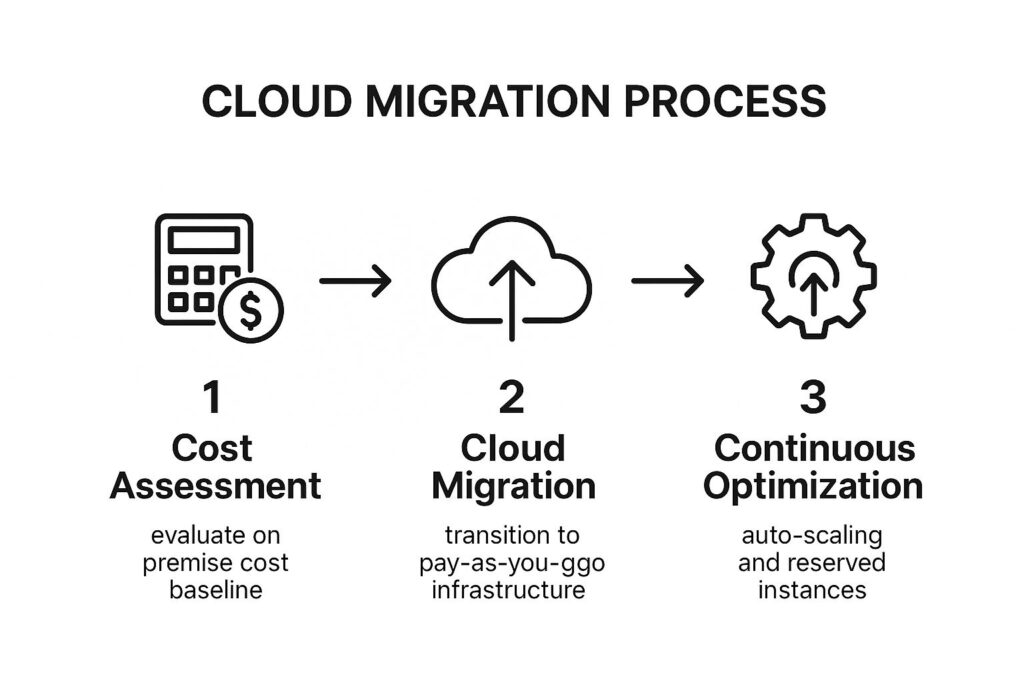
The infographic above visualizes a typical cloud migration process, starting from assessment and planning, moving through migration execution, and culminating in optimization and management. It highlights the cyclical nature of cloud optimization, emphasizing the need for continuous monitoring and adjustment. The key takeaway is the importance of a structured approach to cloud migration to ensure successful cost optimization. Proper planning and execution are crucial for realizing the full cost-saving potential of the cloud.
This method deserves its place on the list of IT cost reduction strategies due to its proven ability to significantly reduce both capital and operational expenses. Features like automated resource provisioning and deprovisioning, along with cloud-native cost optimization tools, streamline operations and minimize waste. Benefits include eliminating hardware procurement and maintenance costs, reducing data center expenses (power, cooling, space), and enabling rapid scaling to match business demands. Migrating to the cloud also shifts expenses from a CapEx to an OpEx model, offering greater financial flexibility. Learn more about Cloud Migration and Optimization specifically for the AE region.
For organizations in the AE region experiencing rapid growth or fluctuating demands, cloud migration provides the scalability and flexibility needed to adapt quickly without significant upfront investment. This is particularly relevant for businesses in Dubai, where the dynamic market landscape necessitates agile IT infrastructure.
Examples of Successful Implementations:
- Netflix: Migrated its entire streaming service to AWS, saving millions in infrastructure costs.
- Capital One: Closed data centers and moved 80% of workloads to AWS, reducing costs by 25%.
- Adobe: Transitioned from packaged software to a cloud-based Creative Cloud subscription model, benefiting from recurring revenue and reduced distribution costs.
Pros:
- Eliminates hardware procurement and maintenance costs.
- Reduces data center costs (power, cooling, space).
- Enables rapid scaling to match business demands.
- Improves resource utilization through virtualization.
- Shifts from CapEx to OpEx model.
Cons:
- Potential for unexpected costs without proper governance.
- Data transfer costs can be significant.
- Vendor lock-in concerns.
- May require reskilling of IT staff.
- Security and compliance challenges in the public cloud.
Actionable Tips for Successful Cloud Migration and Optimization:
- Conduct a thorough cost analysis before migration: Understand your current IT spending and project potential cloud costs.
- Implement automatic instance scheduling: Turn off non-critical resources during off-hours.
- Use reserved instances for predictable workloads: Secure discounted pricing by committing to long-term usage.
- Implement tagging strategies for better cost attribution: Track spending by department, project, or application.
- Regularly right-size cloud resources based on actual usage: Avoid overspending on oversized instances.
Cloud migration and optimization is a key IT cost reduction strategy that offers significant long-term benefits. However, careful planning and execution are crucial to avoid potential pitfalls and maximize cost savings. By understanding the nuances of different cloud service models, implementing best practices, and leveraging available tools, organizations can effectively leverage the cloud to reduce IT costs and enhance operational agility.
2. IT Consolidation and Standardization
IT consolidation and standardization is a powerful IT cost reduction strategy that streamlines technology operations by reducing the variety of hardware, software, and services used within an organization. This approach involves consolidating redundant systems, standardizing on fewer platforms, and centralizing IT management. By simplifying the IT landscape, organizations can achieve economies of scale, improved operational efficiency, and significant cost savings, making it a crucial strategy for any business seeking to optimize its IT spending. This approach is particularly relevant in the AE region, where businesses face increasing pressure to optimize costs and enhance efficiency.
How it Works:
IT consolidation and standardization involves a systematic approach to streamlining IT infrastructure and operations. This includes:
- Server and Data Center Consolidation: Reducing the number of physical servers and data centers by virtualizing servers, migrating to cloud platforms, or consolidating multiple data centers into fewer, more efficient locations.
- Application Portfolio Rationalization: Identifying and eliminating redundant or underutilized applications, and standardizing on a core set of applications that meet business needs. This can involve migrating to Software-as-a-Service (SaaS) solutions or developing custom applications that integrate multiple functionalities.
- Hardware Standardization: Establishing preferred vendors and models for hardware like desktops, laptops, and network equipment. This simplifies procurement, maintenance, and support.
- Software License Consolidation: Optimizing software licensing agreements to eliminate redundant licenses, negotiate better terms with vendors, and leverage volume discounts.
- Centralized IT Governance: Implementing standardized IT policies, procedures, and controls to ensure consistency and efficiency across the organization.
Features and Benefits:
- Reduced Maintenance and Support Costs: Fewer systems and standardized configurations lead to lower maintenance and support requirements.
- Simplified Vendor Management: Dealing with fewer vendors streamlines procurement processes and contract negotiations.
- Increased Purchasing Power: Standardization allows for bulk purchases and volume discounts.
- Improved Security: Consistent configurations and centralized management enhance security by reducing vulnerabilities and simplifying patching.
- Reduced Training Costs: Standardized platforms require less specialized training for IT staff.
Pros and Cons:
Pros:
- Significant cost reductions in hardware, software, and maintenance.
- Improved operational efficiency and productivity.
- Enhanced security posture.
- Simplified IT management.
Cons:
- Upfront Investment: Initial consolidation efforts can require significant investment in new hardware, software, or consulting services.
- Resistance to Change: Business units accustomed to IT autonomy may resist standardization efforts.
- Risk of Single Points of Failure: Consolidating systems can create potential single points of failure if not properly mitigated with redundancy and disaster recovery planning.
- Limited Flexibility: Standardized solutions may not accommodate all specialized business needs.
- Extended Implementation Timeframes: Consolidation projects can be complex and time-consuming.
Examples of Successful Implementation:
- General Electric: Reduced its data centers from 34 to 4, saving $1 billion over four years.
- Procter & Gamble: Standardized on SAP across global operations, reducing IT costs by 25%.
- Bank of America: Consolidated multiple banking platforms after acquisitions, saving $800 million annually.
Actionable Tips:
- Conduct a Comprehensive IT Audit: Start with a detailed inventory of all IT assets, including hardware, software, and services.
- Establish Clear Standards: Create clear standards and guidelines for future technology purchases.
- Prioritize Based on ROI: Focus on consolidation opportunities that offer the highest return on investment.
- Establish Strong Governance: Implement centralized IT governance to prevent the proliferation of new systems and maintain standardization.
- Communicate Effectively: Clearly communicate the benefits of consolidation to stakeholders to overcome resistance and ensure buy-in.
When and Why to Use This Approach:
IT consolidation and standardization is particularly beneficial for organizations experiencing:
- Rapid Growth or Acquisitions: Integrating disparate IT systems after mergers or acquisitions.
- High IT Costs: Seeking to reduce operational expenses and improve efficiency.
- Complex IT Environments: Struggling to manage a large and diverse array of technologies.
- Security Vulnerabilities: Aiming to enhance security through standardization and centralized management.
Popularized By:
Gartner’s IT rationalization frameworks, Lou Gerstner (former IBM CEO known for consolidation strategies), ITIL (Information Technology Infrastructure Library), Forrester Research’s IT standardization methodologies, and McKinsey & Company’s IT consolidation consulting practice have all contributed to the popularization and best practices of this IT cost reduction strategy. By implementing these best practices, organizations in the AE region can effectively manage their IT costs and improve overall efficiency.
3. Automation and Process Optimization
One of the most effective IT cost reduction strategies is automation and process optimization. This involves implementing software tools, artificial intelligence (AI), and business process reengineering to reduce manual IT operations, minimize human error, and improve overall operational efficiency. This strategy focuses on automating repetitive tasks, streamlining workflows, and using intelligent systems to reduce labor costs while simultaneously improving service delivery. By strategically targeting areas ripe for automation, organizations can unlock significant cost savings and boost productivity. This makes it a crucial consideration for any organization looking to optimize its IT spending.

Key features of this IT cost reduction strategy include Robotic Process Automation (RPA), AI-powered IT operations (AIOps), automated testing and deployment, self-service IT portals, and workflow orchestration tools. These tools empower organizations to automate a wide range of tasks, from simple data entry to complex incident management.
Several compelling benefits make automation and process optimization a worthwhile investment. It reduces labor costs while increasing productivity, minimizes human error in routine tasks, enables faster service delivery and problem resolution, provides consistent and measurable outcomes, and frees up IT staff for higher-value activities like strategic planning and innovation. For example, JPMorgan Chase implemented COIN (Contract Intelligence) to automate document review, completing tasks in seconds that previously took lawyers 360,000 hours annually. Vanguard implemented RPA for client onboarding, reducing processing time by 70%. Similarly, Lufthansa used automation to reduce incident handling time by 50% and cut IT operational costs by 30%.
However, it’s important to be aware of the potential downsides. Initial implementation costs can be high, and the process may require significant process redesign. There can also be resistance from staff concerned about job security. Furthermore, the automation of complex processes can be challenging and requires ongoing maintenance and updates.
Tips for Successful Implementation:
- Start Small for Quick Wins: Begin with high-volume, repetitive processes for the quickest return on investment (ROI).
- Document Everything: Thoroughly document processes before automating them.
- Measure and Track: Measure baseline performance to quantify improvements.
- Collaboration is Key: Involve process owners and end-users in the automation design.
- Plan for Exceptions: Plan for exception handling and manual intervention when needed.
This approach is particularly beneficial for organizations in the AE region experiencing rapid digital transformation. Learn more about Automation and Process Optimization in the context of the UAE’s digital transformation framework. Specifically for corporate IT departments, network engineers, business owners, telecommunication providers, and data center managers, this strategy offers a powerful means of optimizing operations, reducing costs, and improving service delivery in a rapidly evolving technological landscape.
Key players in the automation space include UiPath, Automation Anywhere, and Blue Prism (RPA leaders), ServiceNow (IT service management automation), Michael Hammer and James Champy (Business Process Reengineering pioneers), and Gene Kim (DevOps automation advocate). Gartner’s Hyperautomation framework also provides valuable guidance on implementing advanced automation strategies.
4. Strategic Outsourcing and Managed Services
Strategic outsourcing and managed services represent a powerful IT cost reduction strategy, particularly relevant in today’s competitive AE market. This approach involves transferring responsibility for specific IT functions to external service providers, often referred to as Managed Service Providers (MSPs), who can deliver these services more efficiently and cost-effectively. This efficiency stems from their specialization, economies of scale, and access to global talent pools, allowing them to offer services at a lower cost than if maintained in-house. This strategy encompasses traditional outsourcing, managed services, and leveraging global delivery models to optimize IT spending. This deserves a place in any cost-reduction strategy list because it offers a substantial opportunity to streamline operations and refocus internal resources.
This strategy offers a range of features designed to tailor the outsourcing experience to specific business needs. These features include selective IT function outsourcing (allowing businesses to choose which functions to outsource), establishing robust MSP relationships for ongoing support, leveraging global delivery models with offshore/nearshore components for cost optimization, defining outcome-based service level agreements (SLAs) to ensure performance, and implementing multi-sourcing strategies to mitigate risk and leverage specialized expertise.
How it Works:
Companies identify specific IT functions that are not core to their business but are still necessary for operations. These functions, often termed “commodity services,” might include help desk support, network monitoring, data center management, or application maintenance. These functions are then transferred to a specialized external provider. The provider assumes responsibility for delivering these services according to pre-defined SLAs, freeing up internal IT teams to focus on strategic initiatives that drive business growth. Learn more about Strategic Outsourcing and Managed Services for providers in the AE region.
Examples of Success:
Several global corporations have demonstrated the substantial cost savings achievable through strategic outsourcing:
- Procter & Gamble: Outsourced IT infrastructure to HP, achieving approximately $500 million in savings over 10 years.
- ABN AMRO: Reduced operating costs by 25-30% through IT outsourcing to Infosys and TCS.
- British Petroleum: Saved over $1 billion in IT costs through a multi-sourcing strategy with Accenture, IBM, and other providers.
Pros:
- Converts Fixed IT Costs to Variable Costs: Pay only for the services consumed, offering greater budget flexibility.
- Access to Specialized Skills: Gain access to expertise without the overhead of hiring and training.
- Focus on Core Business Functions: Internal IT teams can concentrate on strategic projects aligned with business objectives.
- Leverages Global Labor Arbitrage: Access to lower-cost labor markets reduces overall spending.
- Reduced Recruitment and Training Costs: Eliminates the need to recruit, train, and retain staff for outsourced functions.
Cons:
- Dependency on Third-Party Providers: Reliance on external vendors can create potential vulnerabilities.
- Hidden Costs and Scope Creep: Unclear contracts can lead to unexpected expenses.
- Security and Data Privacy Risks: Sharing sensitive data with external providers requires stringent security measures.
- Quality Control and Governance Challenges: Maintaining consistent service quality can be complex.
- Cultural and Communication Barriers with Offshore Teams: Differences in time zones and language can create communication challenges.
Actionable Tips for IT Cost Reduction through Outsourcing:
- Strategic Focus: Retain strategic IT functions in-house while outsourcing non-core, commodity services.
- Vendor Management: Develop strong vendor management capabilities to oversee provider performance.
- Detailed SLAs: Create comprehensive service level agreements with clear, measurable metrics.
- Exit Strategies: Include well-defined exit strategies in contracts to ensure a smooth transition if needed.
- Cultural Fit: Consider cultural compatibility and communication capabilities when selecting providers.
When and Why to Use This Approach:
This approach is particularly beneficial when:
- Facing budget constraints: Outsourcing can significantly reduce operational expenses.
- Lacking specialized in-house expertise: Access niche skills without the cost of hiring specialized staff.
- Needing to improve operational efficiency: Streamline operations and improve service delivery.
- Wanting to focus on core competencies: Free up internal resources to concentrate on strategic initiatives.
Strategic outsourcing and managed services offer a compelling path to IT cost reduction while enhancing operational efficiency. By carefully selecting providers, establishing clear SLAs, and maintaining robust vendor management practices, businesses in the AE region can leverage this strategy to gain a competitive edge.
5. Software License Optimization
Software License Optimization (SLO) is a crucial IT cost reduction strategy, especially relevant for organizations in the AE region experiencing rapid digital transformation. It’s a systematic approach to managing software assets throughout their lifecycle, aiming to minimize licensing costs while ensuring full compliance. This process involves tracking software usage, optimizing license agreements, leveraging alternative licensing models, and eliminating unused or redundant software to prevent overspending and maximize your IT budget’s ROI. Learn more about Software License Optimization
This strategy deserves a prominent place in any IT cost reduction plan because software licensing often represents a significant portion of an organization’s IT expenditure. Unmanaged licenses can lead to overspending on unused software, compliance penalties, and unnecessary maintenance costs. SLO offers a proactive approach to regain control over these expenses.
How Software License Optimization Works:
SLO involves implementing Software Asset Management (SAM) tools and processes to gain a comprehensive understanding of your software landscape. This includes:
- License Compliance Monitoring: Continuously tracking software installations and usage against existing licenses to identify and address any compliance gaps.
- Usage Analysis and Harvesting: Analyzing software usage patterns to identify underutilized or unused licenses. These licenses can then be “harvested” and redeployed elsewhere, reducing the need for new purchases.
- License Type Optimization: Evaluating different licensing models (e.g., named user vs. concurrent, subscription vs. perpetual) and selecting the most cost-effective option based on actual usage patterns.
- Strategic Vendor Negotiations: Leveraging accurate usage data and compliance status to negotiate better terms and discounts with software vendors.
Features and Benefits of SLO:
SLO provides numerous benefits, including:
- Cost Savings: Avoids overpurchasing of software licenses and reduces maintenance costs for unused software.
- Compliance: Prevents costly penalties associated with software license violations.
- Negotiating Power: Provides leverage in vendor negotiations by demonstrating a clear understanding of usage and needs.
- Efficiency: Optimizes license types based on actual usage patterns, ensuring you’re paying only for what you need.
Examples of Successful Implementations:
Several organizations have realized significant cost savings through SLO:
- HSBC: Implemented a SAM program that saved $40 million in the first year through license optimization.
- Diageo: Used license optimization to reduce Oracle database licensing costs by 25%.
- Toyota: Identified and reclaimed 2,000 unused software licenses, saving over $6 million annually.
Actionable Tips for Implementing SLO:
- Conduct regular software usage audits: Identify optimization opportunities and track compliance.
- Consolidate software purchases: Leverage enterprise discounts and negotiate better terms.
- Consider open-source alternatives: Explore cost-effective alternatives to proprietary software.
- Implement automated license reclamation: Reclaim licenses from inactive users automatically.
- Time negotiations with vendors: Align negotiations with their fiscal year-end for potential discounts.
Pros and Cons of SLO:
Pros: Significant cost savings, improved compliance, increased negotiating power, optimized license usage.
Cons: Requires ongoing monitoring and management, complex licensing models can be challenging, may require specialized expertise, initial SAM tool implementation can be costly, potential user resistance when removing software.
When and Why to Use SLO:
SLO is particularly beneficial for organizations with:
- A large and complex software portfolio.
- Multiple software vendors and licensing models.
- Concerns about software license compliance.
- A desire to optimize IT spending and improve ROI.
Software License Optimization is a powerful strategy for organizations in the AE region looking to control IT costs and ensure compliance. By proactively managing software assets, businesses can unlock significant savings and maximize the value of their software investments. This is particularly important for corporate IT departments, network engineers and technicians, business owners and executives, telecommunication service providers, and data center managers in the region.
6. Hardware Lifecycle Management: A Key IT Cost Reduction Strategy
Hardware Lifecycle Management (HLM) is a crucial IT cost reduction strategy that provides a structured approach to acquiring, deploying, maintaining, and retiring hardware assets. By optimizing the Total Cost of Ownership (TCO) throughout a device’s useful life, HLM helps organizations in the AE region and beyond maximize their IT investments and minimize unnecessary spending. This strategy balances acquisition costs, operational efficiency, and smart disposal timing, making it a critical component of any comprehensive cost-cutting initiative.
How it Works:
HLM involves a series of interconnected stages, each designed to extract maximum value and minimize costs:
- Strategic Procurement: Negotiating favorable pricing, standardizing hardware where possible, and leveraging bulk discounts are all key aspects of this stage.
- Deployment and Maintenance: Efficient deployment processes and proactive maintenance programs minimize downtime and extend the lifespan of hardware. This includes software updates, hardware repairs, and preventative measures.
- Usage Optimization: This focuses on maximizing the utilization of existing hardware. Implementing tiered hardware assignments based on user needs ensures that high-performance machines are allocated to users who require them, while others can utilize less powerful (and less expensive) hardware.
- Retirement and Disposal: Securely and responsibly retiring hardware through resale, recycling, or donation recovers residual value and minimizes environmental impact.
Why HLM Deserves its Place in the List:
In a region like the AE, known for its rapid technological advancements and adoption, managing IT infrastructure costs can be challenging. HLM addresses this challenge head-on by providing a framework for optimizing every stage of a hardware asset’s life. It moves beyond simply purchasing the cheapest hardware and focuses on long-term cost efficiency.
Features and Benefits:
HLM incorporates several key features:
- Strategic procurement processes: Negotiating better deals with vendors and buying in bulk can significantly reduce acquisition costs.
- Extended refresh cycles based on business needs: Instead of automatically replacing hardware on a fixed schedule, HLM extends lifecycles based on actual performance needs, leading to substantial savings.
- Preventive maintenance programs: Proactive maintenance reduces downtime and extends the life of existing hardware.
- Asset tracking and management: Robust tracking systems provide a clear overview of all hardware assets, facilitating informed decision-making.
- Value recovery through resale or recycling: Reselling or recycling retired hardware recovers residual value and contributes to responsible e-waste management.
Pros:
- Reduces capital expenditure: Optimized refresh cycles mean less frequent hardware purchases.
- Minimizes downtime: Proactive maintenance prevents costly disruptions.
- Recovers value from retired assets: Resale or recycling generates revenue or offsets disposal costs.
- Improves budget forecasting: Predictable hardware expenses facilitate accurate budgeting.
- Reduces energy consumption: Utilizing energy-efficient hardware and implementing power management strategies lowers operational costs.
Cons:
- Extended refresh cycles may increase maintenance costs: Older hardware may require more frequent repairs.
- Requires balancing performance needs with cost considerations: Finding the optimal balance between performance and cost can be challenging.
- May create resistance from users wanting newest technology: Users may be reluctant to use older hardware, even if it meets their performance needs.
- Requires robust tracking and inventory systems: Implementing and maintaining these systems requires investment.
- Can create security risks if lifecycle extended too far: Older hardware may be more vulnerable to security threats.
Examples of Successful Implementation:
- Intel extended their PC refresh cycles, generating significant annual savings.
- Walmart implemented power management strategies across a large number of devices, drastically reducing energy costs.
- Bank of America recovered millions annually through a robust asset remarketing program.
Actionable Tips:
- Base refresh cycles on performance requirements, not fixed timeframes.
- Implement tiered hardware assignments based on user needs.
- Explore vendor buyback and trade-in programs.
- Consider refurbished equipment for non-critical functions.
- Use asset management software to track lifecycle status.
Popularized By:
Industry leaders like Gartner, ITIL, Dell Technologies, HP, and Forrester Research have all contributed to the development and popularization of HLM frameworks and best practices.
By implementing a comprehensive HLM strategy, organizations can significantly reduce their IT costs while maximizing the value of their hardware investments. This makes HLM an essential IT cost reduction strategy for any organization seeking to improve its bottom line.
7. Energy Efficiency and Green IT
Energy Efficiency and Green IT represents a comprehensive approach to minimizing the environmental footprint and, crucially, the energy costs associated with IT operations. This strategy encompasses a range of initiatives, from deploying energy-efficient hardware and optimizing data center operations to adopting sustainable IT practices. The ultimate goal is to significantly reduce power consumption, cooling needs, and the related expenses, contributing directly to IT cost reduction strategies.
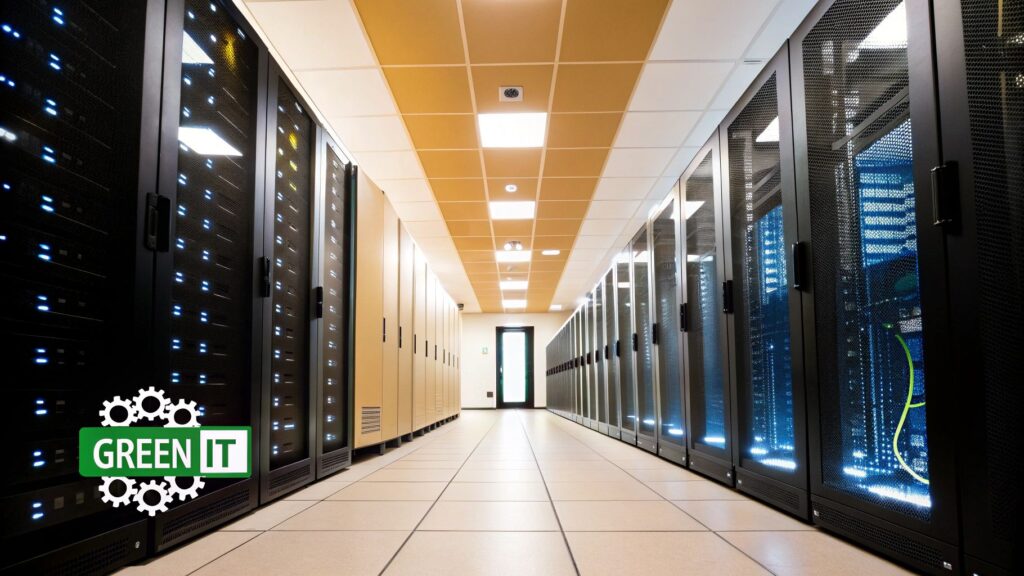
This approach works by targeting key areas of energy consumption within IT infrastructure. For instance, deploying energy-efficient servers, storage, and networking equipment minimizes power draw from the outset. Optimizing data center cooling systems, including implementing hot/cold aisle containment and exploring free cooling techniques, further reduces energy usage. Server virtualization and consolidation helps maximize server utilization, reducing the number of physical servers required and therefore the overall power consumption. Power management policies and tools ensure that devices consume only the energy necessary, automatically powering down or entering sleep mode when idle. Even sourcing renewable energy for data centers contributes to a greener IT footprint and can offer significant cost savings.
This approach is particularly relevant in the AE region, given the high energy demands for cooling data centers in the prevalent hot climate. Implementing Green IT initiatives can lead to substantial reductions in electricity bills, a major operating expense for businesses in the region.
Features of Green IT:
- Energy-efficient hardware deployment
- Data center optimization (cooling, power distribution)
- Server virtualization and consolidation
- Power management policies and tools
- Renewable energy sourcing for data centers
Pros:
- Reduces electricity costs (often 20-30% of data center operating costs)
- Decreases cooling infrastructure requirements
- Extends equipment lifespan through better operating conditions
- Provides corporate social responsibility benefits
- May qualify for government incentives or tax benefits
Cons:
- May require upfront capital investment
- Changes to cooling infrastructure can be disruptive
- Measuring ROI can be challenging
- Requires specialized expertise in data center design
- May involve complex facility modifications
Examples of Successful Implementation:
- Google has achieved a remarkable Power Usage Effectiveness (PUE) of 1.10 across its data centers, resulting in millions of dollars saved in energy costs.
- Facebook’s Prineville data center, leveraging open compute designs, consumes 38% less energy than comparable facilities.
- Microsoft has successfully implemented direct evaporative cooling in its data centers, reducing cooling costs by an impressive 30%.
Actionable Tips:
- Implement hot/cold aisle containment in data centers to improve cooling efficiency.
- Enable power management features on all endpoint devices, including desktops, laptops, and printers.
- Consider free cooling techniques, such as using outside air for cooling, where the climate permits.
- Monitor and optimize Power Usage Effectiveness (PUE) to track and improve energy efficiency.
- Virtualize servers to increase utilization and reduce the number of physical servers required.
When and Why to Use This Approach:
Green IT should be a continuous consideration for any organization operating IT infrastructure. It’s particularly relevant for businesses with high energy consumption, such as those with large data centers or extensive server deployments. Implementing these strategies provides both short-term cost savings through reduced energy bills and long-term benefits like extended equipment lifespan and a positive corporate image.
This strategy deserves its place in the list of IT cost reduction strategies because energy consumption is a significant operational expense for most organizations. By focusing on efficiency and sustainability, businesses can achieve substantial cost savings while simultaneously minimizing their environmental impact. Organizations can Learn more about Energy Efficiency and Green IT to gain further insights and develop a tailored strategy for their specific needs. This approach has been popularized by organizations like The Green Grid, the U.S. EPA’s ENERGY STAR program, and industry leaders such as Joe Kava (Google’s VP of Data Centers). Adopting these principles, particularly in the AE region, can contribute significantly to a more sustainable and cost-effective IT infrastructure.
8. IT Financial Management and FinOps: Optimizing Your IT Spend
IT Financial Management (ITFM) and FinOps represent crucial IT cost reduction strategies for organizations seeking greater control and efficiency in their technology spending. ITFM provides a disciplined approach to planning, controlling, and optimizing IT expenditures through enhanced financial transparency, accountability, and cost allocation. FinOps, or Financial Operations, builds upon this foundation by integrating technology, finance, and business teams to drive financial accountability and accelerate business value realization, particularly within cloud environments. This collaborative approach ensures that IT spending aligns with business objectives and delivers optimal return on investment. This strategy is especially relevant in the AE region, where the rapid adoption of cloud technologies necessitates effective cost management.
How it Works:
ITFM establishes a framework for managing IT costs through transparent cost allocation and chargeback systems. Activity-based costing provides a granular view of IT service costs, allowing for accurate allocation to consuming business units. FinOps extends this by fostering a culture of continuous financial optimization, leveraging real-time cost monitoring and analytics. Decentralized financial decision-making, guided by centralized policies, empowers teams to make informed choices about their IT consumption.
Features and Benefits:
- Transparent Cost Allocation and Chargeback Systems: Provides clear visibility into who is consuming IT resources and how much they cost.
- Activity-Based Costing: Accurately attributes costs to specific IT services and activities.
- Continuous Financial Optimization Practices: Promotes ongoing efforts to identify and eliminate wasteful spending.
- Real-Time Cost Monitoring and Analytics: Enables proactive identification of cost anomalies and trends.
- Decentralized Financial Decision-Making with Centralized Policies: Empowers teams to manage their IT costs effectively within established guidelines.
These features translate into tangible benefits such as increased cost awareness among technology consumers, better prioritization of IT investments, fairer allocation of IT costs to business units, identification of cost optimization opportunities, and improved forecasting and budgeting accuracy.
Examples of Successful Implementation:
Several organizations have successfully implemented FinOps practices to achieve significant cost savings:
- Intuit: Reduced cloud spending by 20% while increasing workloads by 25% through the adoption of FinOps.
- Airbnb: Their FinOps team reduced AWS costs by millions through usage-based internal billing, holding teams accountable for their cloud consumption.
- Spotify: Saved over 30% on cloud costs by implementing detailed cost allocation and optimization strategies.
These examples demonstrate the potential of ITFM and FinOps to deliver substantial cost reductions while supporting business growth.
Actionable Tips for Implementation:
- Implement Tagging Strategies: Use consistent tagging across your cloud resources for accurate cost attribution.
- Create Clear Visualization of Costs: Develop dashboards and reports that provide all stakeholders with a clear understanding of IT spending.
- Establish Cost Optimization as a Continuous Practice: Regularly review and refine your cost management strategies.
- Use Automated Anomaly Detection for Spending Spikes: Implement tools that automatically alert you to unexpected increases in spending.
- Develop KPIs that Balance Cost and Performance: Ensure that cost optimization efforts don’t negatively impact business performance.
Pros and Cons:
Pros: Creates cost awareness, enables better prioritization of IT investments, ensures fair cost allocation, identifies optimization opportunities, and improves forecasting accuracy.
Cons: Can create complex allocation models, may cause friction between IT and business units, requires sophisticated tracking and reporting systems, cultural change can be difficult, and may initially increase administrative overhead.
When and Why to Use This Approach:
ITFM and FinOps are particularly valuable for organizations with significant IT spending, especially those operating in cloud environments. If you are looking to gain greater control over your IT costs, improve financial transparency, and optimize your technology investments, implementing ITFM and FinOps principles is a highly effective strategy. These IT cost reduction strategies are relevant for organizations of all sizes in the AE region and globally, offering a structured approach to managing IT finances and achieving tangible cost savings.
Popularized By: FinOps Foundation, J.R. Storment and Mike Fuller (authors of ‘Cloud FinOps’), Technology Business Management (TBM) Council, Apptio (TBM software provider), and cloud providers’ cost management tools (AWS Cost Explorer, Azure Cost Management). While there isn’t a single website for ITFM, the FinOps Foundation (www.finops.org) is an excellent resource for FinOps best practices.
IT Cost Reduction Strategies Comparison
| Strategy | Implementation Complexity 🔄 | Resource Requirements ⚡ | Expected Outcomes 📊 | Ideal Use Cases 💡 | Key Advantages ⭐ |
| Cloud Migration and Optimization | Medium to High: Requires cloud expertise, reskilling, and governance | Moderate: Cloud platforms, cost management tools, IT staff training | Cost efficiency, scalability, OpEx shift, improved resource utilization | Organizations moving from on-prem to cloud or needing scalable infrastructure | Rapid scaling, pay-as-you-go pricing, reduced CapEx |
| IT Consolidation and Standardization | High: Involves inventory, governance, and change management | High: Investment in new infrastructure, license rationalization, centralized management | Reduced IT complexity and costs, improved security, simplified vendor management | Large enterprises with fragmented IT systems | Cost saving through volume discounts, better security, reduced training costs |
| Automation and Process Optimization | High: Requires process redesign, automation tools, ongoing maintenance | Moderate to High: Automation software, AI tools, skilled personnel | Increased productivity, reduced errors, faster service delivery | Organizations aiming to reduce manual IT tasks and improve efficiency | Labor cost reduction, consistent outcomes, faster operations |
| Strategic Outsourcing and Managed Services | Medium: Contracting, vendor management, and governance required | Variable: Depends on third-party service scale and SLAs | Cost reduction, access to expertise, focus on core business | Organizations wanting to reduce fixed IT costs and leverage external specialists | Converts fixed to variable costs, access to specialized skills, recruitment savings |
| Software License Optimization | Medium: Ongoing monitoring and license management tools needed | Moderate: SAM tools and license management staff | Cost savings, compliance, optimized license spending | Organizations with large or complex software portfolios | Avoids overpurchase, reduces penalties, vendor negotiation leverage |
| Hardware Lifecycle Management | Medium: Requires asset tracking, maintenance, and procurement planning | Moderate: Asset management software and maintenance resources | Lower CapEx, improved hardware uptime, value recovery | Firms aiming to optimize hardware TCO and refresh cycles | Capital savings, downtime reduction, value recovery through remarketing |
| Energy Efficiency and Green IT | Medium to High: Facility upgrades and specialized expertise required | Moderate to High: Energy-efficient tech, monitoring, possible infrastructure changes | Reduced energy costs and environmental impact, longer equipment life | Data centers and organizations focusing on sustainability | Lower power and cooling costs, CSR benefits, possible incentives |
| IT Financial Management and FinOps | Medium: Requires cross-functional collaboration and financial tools | Moderate: Cost monitoring, analytics tools, and trained personnel | Better cost visibility, optimized spending, improved budgeting | Organizations needing financial transparency and accountability in IT spending | Cost awareness, fair chargeback, improved forecasting and cost control |
Take Control of Your IT Budget: Start Saving Today
Implementing effective IT cost reduction strategies is crucial for any organization in today’s competitive landscape. From cloud migration and optimization to hardware lifecycle management and green IT initiatives, the strategies outlined in this article provide a comprehensive roadmap to optimize your IT spending. Key takeaways include embracing automation and process optimization for greater efficiency, strategically outsourcing and managing services to leverage external expertise, and meticulously managing software licenses and hardware lifecycles to minimize unnecessary expenses. Mastering these IT cost reduction strategies allows you to not only control your IT budget, but also free up valuable resources that can be reinvested in innovation, growth, and digital transformation initiatives, giving your organization a competitive edge in the AE region and beyond.
By proactively addressing IT costs, businesses can improve their bottom line, enhance operational agility, and position themselves for long-term success. These strategies empower you to make informed decisions about your IT investments, ensuring that every dirham spent contributes to your organization’s overall objectives. Remember, achieving optimal IT cost reduction often requires a combination of internal efforts and external expertise.
IT Annual Maintenance Contract (AMC) services play a key role in IT cost reduction by providing predictable, fixed annual expenses that help organizations avoid unexpected repair or emergency costs. Through regular maintenance and proactive monitoring, AMCs extend the lifespan of IT equipment, reduce downtime, and prevent major system failures. They also eliminate the need for a large in-house IT team by offering access to expert support and up-to-date technical knowledge.
Ready to take the next step in optimizing your IT spending? FSI Technology, a leading Cisco solutions provider in the UAE, specializes in helping businesses implement effective IT cost reduction strategies tailored to their unique needs. Visit FSI Technology today to learn how their expertise in networking, cloud services, and IT infrastructure can help you unlock significant savings and drive greater business value.
