
Slash Your IT Costs in 2025: Smart Strategies That Work
Controlling IT spending is critical for business success. This listicle provides eight actionable IT cost reduction strategies to achieve significant savings without impacting performance or security. Learn how cloud migration, IT consolidation, virtualization, automation, strategic outsourcing, software license optimization, energy efficiency, and IT lifecycle management can optimize your budget. We’ll explore the benefits and drawbacks of each IT cost reduction strategy, providing practical tips for building a robust plan for 2025 and beyond.
1. Cloud Migration and Optimization
Cloud migration and optimization is a powerful IT cost reduction strategy involving moving on-premises IT infrastructure to cloud-based solutions. This shift is followed by continuous optimization of cloud resources to minimize costs while maintaining or even improving performance and capabilities. This approach leverages the inherent advantages of cloud computing, such as pay-as-you-go pricing models, elastic resource scaling, and reduced hardware dependency, to achieve significant cost savings. For businesses in the AE region grappling with rising IT costs, cloud migration offers a compelling path towards efficiency and innovation. It deserves its place at the top of this list due to its potential for substantial and sustained cost reduction coupled with improved agility and access to cutting-edge technologies.
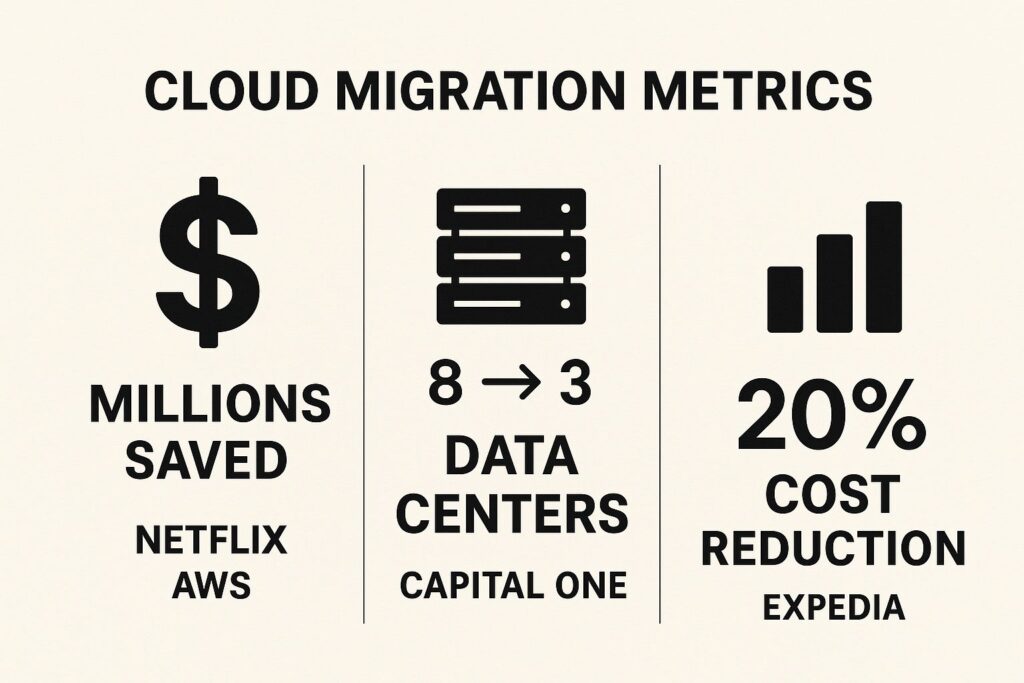
The infographic visually represents key statistics about cloud migration and its impact on businesses. For instance, it highlights that organizations experience an average of 31% cost savings after migrating to the cloud. Furthermore, it shows that cloud adoption can increase IT team productivity by up to 50%, freeing them to focus on strategic initiatives rather than routine maintenance. These compelling figures demonstrate the potential for cloud migration to drive both cost efficiency and operational improvements.
This strategy works by replacing capital expenditure on physical hardware with operational expenditure on cloud services. Businesses can choose from various service models: Infrastructure as a Service (IaaS), Platform as a Service (PaaS), and Software as a Service (SaaS), each offering different levels of control and management responsibility. This flexibility allows organizations to select the model best suited to their specific needs and technical expertise. The inherent scalability of the cloud allows businesses to adjust resources to match fluctuating demands, avoiding the over-provisioning and underutilization that often plague on-premises infrastructure.
Features and Benefits:
- Pay-as-you-go pricing: Only pay for the resources consumed, eliminating upfront hardware investments and reducing ongoing operational expenses.
- Elasticity and scalability: Adjust resources instantly to match demand spikes or lulls, ensuring optimal performance and cost efficiency.
- Reduced need for physical hardware: Eliminate the costs associated with procuring, maintaining, and upgrading hardware.
- Automated resource management: Automate tasks like resource provisioning, scaling, and security patching, freeing up IT staff.
- Multiple service models (IaaS, PaaS, SaaS): Choose the service model that best fits your needs and technical capabilities.
- Improved scalability: Easily scale resources up or down to meet fluctuating business needs.
- Enables remote work capabilities: Facilitate remote access to applications and data, supporting flexible work arrangements.
- Provides access to latest technologies: Leverage the latest cloud-based technologies, such as AI and machine learning, without significant upfront investment.
Pros and Cons:
Pros:
- Eliminates capital expenditure on hardware
- Reduces maintenance and operational costs
- Improves scalability to match business needs
- Enables remote work capabilities
- Provides access to latest technologies
Cons:
- Potential security and compliance concerns
- Cloud sprawl if not properly managed
- Hidden costs without proper optimization
- Dependency on internet connectivity
- Vendor lock-in risks
Examples of Successful Implementation:
- Netflix: Saved millions by migrating its streaming services to AWS.
- Capital One: Reduced its data centers from 8 to 3 after cloud migration.
- Adobe: Transformed from traditional software to a cloud subscription model (Creative Cloud).
- Expedia: Reduced infrastructure costs by 20% with cloud adoption.
Actionable Tips for IT Cost Reduction through Cloud Migration:
- Thorough Assessment: Begin with a comprehensive assessment of your current infrastructure and applications to determine the best cloud migration strategy.
- Automated Resource Scheduling: Implement automated resource scheduling to turn off non-production resources outside of business hours.
- Right-Sizing Tools: Utilize right-sizing tools to ensure that your cloud resources are appropriately matched to your actual needs.
- Reserved Instances/Savings Plans: Leverage reserved instances or savings plans for predictable workloads to lock in discounted pricing.
- Tagging and Monitoring: Implement tagging and monitoring to track departmental usage and identify areas for optimization.
When and Why to Use This Approach:
Cloud migration is particularly beneficial for organizations experiencing rapid growth, fluctuating workloads, or high IT infrastructure costs. It is also an excellent option for businesses looking to improve agility, scalability, and access to innovative technologies. Companies in the AE region can particularly benefit from cloud migration as it provides a robust infrastructure to support digital transformation initiatives and compete effectively in the global marketplace.
Popularized By: Amazon Web Services (AWS), Microsoft Azure, Google Cloud Platform, Werner Vogels (CTO of Amazon), Gartner (for promoting cloud-first strategies)
2. IT Consolidation and Standardization
IT Consolidation and Standardization is a powerful IT cost reduction strategy that focuses on streamlining and simplifying your organization’s technology landscape. It achieves this by reducing technological diversity through the consolidation of redundant systems, standardizing hardware and software, and centralizing IT management. This approach leverages economies of scale and reduces operational complexity, leading to significant cost savings. This strategy deserves a prominent place in any IT cost reduction plan because it addresses core inefficiencies that drain resources in many organizations.
How it Works:
This strategy operates on the principle that managing fewer systems is inherently less expensive and complex. By identifying and eliminating redundant applications and hardware, organizations can reduce licensing fees, support costs, and administrative overhead. Standardization further simplifies the IT environment, making it easier to manage, troubleshoot, and secure. Centralized IT management provides better control over resources and enables the implementation of shared service models, optimizing resource utilization.
Features and Benefits:
- Reduction of system duplication: Eliminating redundant systems reduces licensing costs, hardware maintenance, and administrative overhead.
- Hardware and software standardization: Simplifies procurement, management, and troubleshooting while enabling bulk purchase discounts.
- Centralized IT management: Streamlines operations, improves resource allocation, and enhances control over the IT environment.
- Shared service models: Enables efficient resource sharing across the organization, reducing duplication of effort and costs.
- Reduced technological diversity: Simplifies the IT landscape, leading to easier management and lower support costs.
Pros:
- Simplified IT environment with fewer systems to maintain
- Reduced licensing costs through bulk purchases and avoiding redundancy
- Easier troubleshooting with standardized systems
- Improved security through consistent patching and updates
- Reduced training costs for IT staff as they manage fewer technologies
Cons:
- Potential resistance from departments losing autonomy over their IT resources
- Initial implementation costs can be high due to migration and integration efforts
- Risk of standardizing on suboptimal solutions if not carefully chosen
- May reduce flexibility for specialized departmental needs that deviate from the standard
- Requires strong governance to maintain standardization and prevent future proliferation
Examples of Successful Implementation:
- General Electric: Saved $1 billion over four years by consolidating 9,000 applications to less than 5,000.
- Procter & Gamble: Standardized on SAP globally, reducing IT costs by 6%.
- HP: Reduced 85 data centers to 6, saving $1 billion annually.
- Bank of America: Consolidated multiple banking platforms after acquisitions, saving hundreds of millions. These examples, relevant to organizations in the AE region undertaking similar large-scale digital transformations, highlight the potential for significant savings.
Actionable Tips for Implementation:
- Start with an audit: Identify redundant systems and applications. Analyze usage patterns and assess the business value of each system.
- Develop clear standardization policies: Engage stakeholders from different departments to ensure buy-in and address specific needs. This is especially important in the AE region with its diverse business landscape.
- Implement in phases: Prioritize high-impact areas for initial consolidation and standardization. This minimizes disruption and allows for adjustments based on early results.
- Create a centralized asset management system: Track hardware and software assets to ensure compliance with standardization policies and optimize resource utilization.
- Establish governance mechanisms: Create clear processes for approving new IT investments and prevent the proliferation of shadow IT.
When and Why to Use This Approach:
This strategy is particularly beneficial for organizations experiencing rapid growth, those with a complex and fragmented IT environment, and companies that have undergone mergers or acquisitions. It’s also highly relevant for organizations in the AE region seeking to optimize IT spending and improve efficiency. If your organization is struggling with managing a diverse array of systems, experiencing high licensing costs, or facing challenges with security and maintenance, then IT consolidation and standardization is a strong option to consider.
Popularized By:
Gartner Research, IBM Global Services, Nicholas Carr (author of ‘The Big Switch’), ITIL (IT Infrastructure Library) framework, CIO Council’s Federal Data Center Consolidation Initiative. These frameworks and thought leaders provide valuable resources and best practices for implementing this cost reduction strategy.
3. Virtualization and Container Technology
Virtualization and container technology are powerful IT cost reduction strategies that enable organizations to optimize their hardware utilization, streamline application deployment, and reduce their overall IT footprint. This approach involves abstracting physical hardware resources and creating virtual environments where multiple applications can run on a single physical server or even share the resources of a single operating system kernel. This leads to substantial cost savings on hardware, energy consumption, and administrative overhead.

Virtualization leverages hypervisors to create virtual machines (VMs), each operating as a separate, isolated server. Containerization, a more lightweight approach, packages applications and their dependencies into containers that share the underlying operating system kernel. This allows for greater density and efficiency compared to traditional VMs. Features like software-defined networking and storage further enhance flexibility and resource utilization. Virtual Desktop Infrastructure (VDI) extends this concept to user desktops, providing centralized management and access from anywhere.
This strategy deserves a prominent place in any IT cost reduction plan due to its significant and wide-ranging benefits. Higher server utilization rates (typically 60-80% compared to 10-15% for physical servers) translate directly into reduced hardware acquisition costs. A smaller data center footprint minimizes space requirements, lowering real estate and associated costs like power and cooling. Faster provisioning and deployment cycles, enabled by automation through tools like Docker and Kubernetes, reduce administrative burden and speed up time-to-market for new applications. Improved disaster recovery capabilities, thanks to the portability of virtualized environments, further contribute to business continuity and cost avoidance.
Examples of successful implementation abound: VMware helped Nationwide Insurance reduce server provisioning time from 45 days to just 24 hours. Google, a pioneer in containerization, runs virtually everything in containers, launching over 2 billion containers per week. PayPal achieved a similar feat, reducing server provisioning time from months to mere minutes using containerization. Royal Caribbean slashed hardware costs by an impressive 40% through server virtualization. These examples highlight the transformative potential of these technologies.
Pros:
- Higher server utilization rates.
- Reduced data center footprint and associated costs.
- Lower energy consumption and cooling costs.
- Faster provisioning and deployment of applications.
- Improved disaster recovery capabilities.
Cons:
- Potential performance overhead with virtualization.
- Licensing complexities with some software vendors.
- Requires specialized skills for management.
- Security concerns with multi-tenant environments.
- Potential single points of failure.
Tips for Implementation:
- Start small: Begin with non-critical workloads to gain experience and build confidence.
- Robust Monitoring: Implement comprehensive monitoring tools to optimize resource allocation and identify potential bottlenecks.
- Nested Virtualization: Consider nested virtualization for development and testing environments.
- Orchestration Tools: Leverage orchestration tools like Kubernetes to automate container management and deployment.
- Lifecycle Management: Develop clear policies for virtual machine and container lifecycle management.
Popularized By: VMware (for virtualization), Docker (for containerization), Kubernetes (for container orchestration), Microsoft Hyper-V, Red Hat (OpenShift).
This strategy is particularly beneficial for organizations in the AE region experiencing rapid growth and increasing IT demands. It provides a scalable and cost-effective way to manage infrastructure and deploy applications, enabling businesses to remain agile and competitive while optimizing their IT budgets. Whether you are a large enterprise, a telecommunications provider, or a data center manager, virtualization and container technologies offer a compelling path towards significant IT cost reductions.
4. Automation and DevOps Implementation
Automation and DevOps implementation is a powerful IT cost reduction strategy that streamlines IT operations, software deployment, and infrastructure management. By automating routine tasks and embracing a collaborative DevOps culture, organizations can significantly reduce manual labor costs, minimize human error, and accelerate the delivery of IT services. This makes it a crucial consideration for any organization looking to optimize their IT spending and improve overall efficiency.
This systematic approach leverages DevOps methodologies, a set of practices that automates and integrates the processes between software development (Dev) and IT operations (Ops) teams. This allows them to build, test, and release software faster and more reliably. Instead of relying on manual, time-consuming processes, DevOps utilizes automation tools and scripts to handle repetitive tasks, freeing up IT staff to focus on more strategic initiatives.
How it Works:
DevOps automation relies on several key features:
- Infrastructure as Code (IaC): Managing and provisioning infrastructure through code instead of manual processes. This enables consistent environments and reduces configuration drift. Tools like Terraform, Chef, Puppet, and Ansible are commonly used.
- Continuous Integration/Continuous Deployment (CI/CD): Automating the process of building, testing, and deploying software, enabling faster release cycles and quicker feedback loops. GitLab and GitHub are popular platforms that facilitate CI/CD pipelines.
- Automated Testing and Quality Assurance: Implementing automated tests throughout the software development lifecycle to ensure code quality and reduce the risk of bugs in production.
- Self-Service IT Capabilities: Empowering end-users with self-service portals to request and manage IT resources, reducing the burden on IT staff.
- Automated Incident Response and Remediation: Automating the detection and resolution of IT incidents, minimizing downtime and improving service availability.
Examples of Successful Implementation:
- Etsy reduced deployment time from hours to minutes with automated deployment tools, enabling them to release features and updates much faster.
- Netflix’s Chaos Monkey automation tests system resilience automatically by simulating random failures in their infrastructure. This proactive approach helps them identify and address potential weaknesses before they impact users.
- Capital One automated 80% of infrastructure operations, resulting in a significant 40% reduction in costs.
- Nordstrom implemented DevOps automation to deploy code 50 times more frequently, accelerating their time-to-market for new features and improvements.
Actionable Tips for Readers:
- Start Small: Identify repetitive, time-consuming tasks that are prime candidates for automation. Don’t try to automate everything at once.
- IaC First: Implement Infrastructure as Code for consistent and reproducible environments. This is a foundational element for effective DevOps.
- Culture of Collaboration: Focus on building a culture of collaboration and communication between development and operations teams. DevOps is as much about people and processes as it is about tools.
- Measure the Benefits: Create clear metrics to measure the impact of automation on key performance indicators such as deployment frequency, lead time, and error rates.
- Invest in Training: Provide training for your staff to acquire the necessary skills for DevOps roles. This investment will pay off in the long run.
Pros and Cons:
Pros:
- Reduces manual labor costs and human error.
- Accelerates software deployment and time-to-market.
- Improves consistency and reliability of IT operations.
- Enables scaling without proportional staffing increases.
- Frees IT staff for higher-value activities.
Cons:
- Requires significant upfront investment in tools and training.
- Cultural resistance to change can hinder adoption.
- Complex implementation requiring specialized skills.
- Risk of automating inefficient processes, potentially amplifying existing problems.
- Ongoing maintenance of automation scripts and tools is required.
When and Why to Use This Approach:
This approach is particularly beneficial for organizations experiencing rapid growth, frequent software releases, and increasing IT complexity. If your IT team is struggling to keep up with manual processes, or if you’re looking to improve the speed and reliability of your IT services, then automation and DevOps implementation is a worthwhile investment. Especially relevant for the AE region, where businesses are increasingly adopting digital transformation strategies, automation and DevOps can provide a significant competitive advantage.
Popularized By: Patrick Debois (DevOps movement founder), Gene Kim (author of ‘The Phoenix Project’), HashiCorp (Terraform, Vault), Chef, Puppet, and Ansible automation tools, GitLab and GitHub (DevOps platforms).
5. Strategic Outsourcing and Managed Services
Strategic outsourcing and IT managed services represent a powerful IT cost reduction strategy for organizations in the AE region and beyond. This approach involves contracting external third-party providers to manage specific IT functions or entire systems, allowing businesses to streamline operations, focus on core competencies, and leverage specialized expertise. By strategically outsourcing non-core IT activities, organizations can often achieve significant cost savings and improve overall efficiency. This strategy deserves its place on this list because it offers a viable path to converting fixed IT costs into more manageable variable costs, providing greater financial flexibility and control.
How it Works:
Organizations partner with Managed Service Providers (MSPs) to handle specific tasks, such as help desk support, network management, cybersecurity, data center operations, or even their entire IT infrastructure. These partnerships are governed by Service Level Agreements (SLAs) which define performance metrics, ensuring accountability and consistent service delivery. Flexible staffing models, including onshore, nearshore, and offshore options, offer businesses the opportunity to tailor solutions to their specific needs and budget. Pricing models can be outcome-based or consumption-based, providing further cost predictability and control.
Features and Benefits:
- Service Level Agreements (SLAs): Guaranteed performance levels for outsourced services.
- Flexible Staffing Models: Choose from onshore, nearshore, or offshore resources to optimize costs and expertise.
- MSP Relationships: Dedicated partnerships with providers specializing in specific IT domains.
- Selective Outsourcing: Target specific functions for outsourcing, retaining strategic control over core operations.
- Outcome/Consumption-based Pricing: Align IT spending with actual usage and desired outcomes.
- Access to Specialized Skills: Leverage expert talent without the overhead of in-house hiring and training.
- Scalability: Easily adjust IT services based on evolving business demands.
- 24/7 Support: Ensure continuous IT operations without managing multiple internal shifts.
Pros:
- Converts Fixed Costs to Variable Costs: Greater budget flexibility and cost control.
- Access to Specialized Skills: Overcome hiring challenges and acquire niche expertise.
- Scalability: Adapt IT resources to fluctuating business needs.
- Reduced Training and Recruitment Costs: Eliminate the expense of internal skill development.
- 24/7 Support: Enhanced operational continuity without internal staffing complexities.
Cons:
- Potential Quality Control and Communication Challenges: Requires robust vendor management.
- Security and Compliance Risks: Implementing stringent security protocols is essential.
- Cultural and Language Barriers (Offshore): Careful selection and communication strategies are crucial.
- Vendor Dependency: Mitigation strategies, including exit plans, are necessary.
- Contract Lock-in and Switching Costs: Negotiate favorable terms and plan for potential transitions.
Examples of Successful Implementation:
- BP: Outsourced IT infrastructure to multiple providers, realizing $500 million in savings over 5 years.
- Procter & Gamble: Achieved a 25% reduction in IT operational costs through outsourcing to HP.
- American Express: Partnered with IBM for infrastructure services, resulting in 20% cost savings.
- Eastman Kodak: An early adopter of IT outsourcing with IBM, setting a precedent for the industry.
Actionable Tips:
- Develop Clear RFPs: Define measurable outcomes and SLAs in requests for proposals.
- Retain Strategic IT Functions In-house: Focus outsourcing efforts on commodity services.
- Robust Vendor Management: Implement rigorous oversight and performance monitoring.
- Transition Plans: Facilitate seamless knowledge transfer during the outsourcing process.
- Exit Strategies: Prepare for potential vendor changes or bringing services back in-house.
When and Why to Use this Approach:
Strategic outsourcing and managed services are particularly beneficial for organizations seeking to:
- Reduce IT costs: Achieve significant savings through economies of scale and specialized expertise.
- Improve operational efficiency: Streamline IT processes and enhance service delivery.
- Focus on core business activities: Redirect internal resources to strategic initiatives.
- Access specialized skills: Acquire expertise without the burden of in-house hiring.
- Gain scalability and flexibility: Adapt IT resources to changing business demands.
Popularized By:
Leading companies like Accenture, IBM Global Services, Tata Consultancy Services (TCS), Infosys, and research firms like Gartner have played a key role in popularizing and refining the practice of strategic outsourcing.
By carefully considering the pros and cons and implementing best practices, organizations in the AE region can leverage strategic outsourcing and managed services as a powerful tool for IT cost reduction and enhanced operational effectiveness.
6. Software License Optimization: A Powerful IT Cost Reduction Strategy
Software License Optimization (SLO) is a crucial IT cost reduction strategy for organizations in the AE region and globally, offering significant savings potential often overlooked. It’s a systematic approach to managing software assets throughout their entire lifecycle—from procurement and deployment to usage tracking and retirement. By implementing SLO, businesses can reduce unnecessary licensing costs by 20-30%, freeing up valuable resources for other strategic initiatives. This makes it a deserving addition to any list of effective IT cost reduction strategies.
How it Works:
SLO involves gaining a comprehensive understanding of your organization’s software landscape and aligning it with actual business needs. This includes identifying and eliminating unused or underutilized licenses, optimizing existing agreements, and ensuring compliance to avoid hefty penalties. It relies heavily on implementing efficient Software Asset Management (SAM) programs, which utilize various tools and techniques.
Key Features of an Effective SLO Program:
- Software Asset Management (SAM) programs: A structured approach to managing and optimizing software assets.
- License inventory and utilization tracking: Maintaining a detailed record of all software licenses and monitoring their usage.
- Automated compliance monitoring: Tools that automatically track license usage and alert administrators to potential compliance issues.
- License consolidation and rationalization: Combining multiple licenses or upgrading to more efficient licensing models.
- Alternative licensing models (open source, subscription): Exploring cost-effective alternatives to traditional perpetual licenses.
Pros:
- Eliminates shelfware: Reduces spending on unused or underutilized software licenses.
- Mitigates compliance risks: Minimizes the risk of audits and associated penalties.
- Optimizes licensing agreements: Negotiates better terms with vendors based on actual usage data.
- Enhances vendor negotiations: Provides data-driven insights to strengthen your position during contract renewals.
- Provides cost visibility: Offers a clear overview of total software expenditure.
Cons:
- Complex licensing rules: Navigating the intricate licensing structures of major vendors can be challenging.
- Ongoing monitoring: Requires continuous vigilance and regular audits.
- Resource-intensive implementation: Setting up a comprehensive SAM program can require significant initial investment.
- Potential user friction: Reclaiming unused licenses might create temporary disruption for some users.
- Vendor resistance: Some software publishers may resist optimization efforts.
Examples of Successful Implementation:
Several global organizations have demonstrated the significant cost savings achievable through SLO:
- Microsoft: Saved $36 million annually by optimizing its own software licenses.
- Diageo: Improved Oracle license management after a $54 million compliance case.
- HSBC: Implemented a SAM program that reduced software costs by 15%.
- State of California: Saved $60 million through better software license management.
Actionable Tips for Implementing SLO:
- Regular software usage audits: Employ automated tools to track software usage and identify unused licenses.
- License harvesting: Implement a program to reclaim and redeploy unused software licenses.
- Centralized procurement: Consolidate software purchasing to prevent shadow IT and redundant licenses.
- Explore alternative licensing: Consider open-source software or subscription-based models where appropriate.
- Train procurement staff: Equip your procurement team with the knowledge to navigate complex licensing models effectively.
When and Why to Use SLO:
SLO is particularly beneficial for organizations with a large and complex software portfolio, experiencing rapid growth, or facing budget constraints. It’s also essential for companies operating in highly regulated industries where compliance is critical. In the AE region, where digital transformation is accelerating and businesses are increasingly reliant on software, implementing SLO is not just a cost-saving measure but a strategic imperative.
Key Players and Resources:
- Flexera: Provides software asset management tools.
- ITAM Forum: Promotes asset management standards.
- Gartner’s SAM methodology: Offers a framework for implementing SAM programs.
- ISO/IEC 19770: Defines international standards for software asset management.
- Snow Software: Another leading provider of SAM solutions.
By implementing a robust SLO strategy, organizations in the AE region can significantly reduce IT costs, improve operational efficiency, and minimize compliance risks. This proactive approach to software asset management is essential for maximizing ROI on software investments and ensuring long-term cost optimization.
7. Energy Efficiency and Green IT
Energy efficiency and Green IT represent a powerful IT cost reduction strategy that focuses on minimizing power consumption across your entire IT infrastructure. This encompasses everything from data centers and server rooms to individual workstations and network devices. By implementing energy-efficient technologies, practices, and policies, organizations can significantly reduce their electricity bills while simultaneously contributing to environmental sustainability. This approach is becoming increasingly critical in the AE region, given the rising energy costs and growing emphasis on corporate social responsibility.
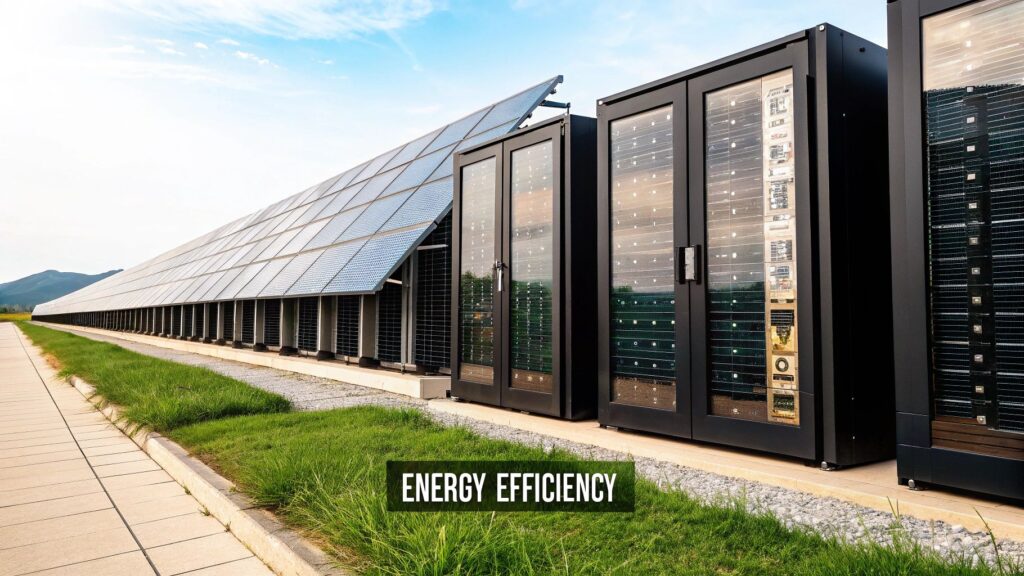
This strategy involves a multifaceted approach, encompassing several key features:
- Energy-efficient hardware procurement: Investing in servers, storage, and networking equipment designed for optimal power consumption is crucial. Look for Energy Star certifications and consider factors like power supply efficiency and low-power components.
- Data center design optimization: Optimizing airflow, cooling systems, and server rack layouts within data centers can significantly reduce energy waste. Techniques like hot/cold aisle containment maximize cooling efficiency.
- Power management software: Implementing software solutions that automatically power down idle devices or adjust power settings based on usage patterns can yield substantial savings.
- Server and storage consolidation: Virtualization and cloud computing allow organizations to consolidate physical servers and storage devices, reducing the overall energy footprint of their IT infrastructure.
- Renewable energy sourcing: Exploring options like solar panels or purchasing renewable energy credits can further reduce your reliance on fossil fuels and lower your carbon footprint.
Pros:
- Direct reduction in electricity costs: This is the most immediate and tangible benefit. Lower energy consumption translates directly into lower utility bills.
- Extended hardware lifespan: Efficient cooling reduces stress on hardware components, potentially extending their operational life and delaying replacement costs.
- Qualification for energy rebates and incentives: Many governments and utility companies offer financial incentives for implementing energy-efficient technologies.
- Supports corporate sustainability goals: Green IT initiatives demonstrate a commitment to environmental responsibility, enhancing brand image and attracting environmentally conscious customers and investors.
- Improved public relations and brand image: Demonstrating a commitment to sustainability can enhance your reputation and build trust with stakeholders.
Cons:
- Initial capital investment for efficiency upgrades: Implementing new technologies and retrofitting existing facilities can require upfront investment.
- Potential performance trade-offs with power management: Aggressive power management settings can sometimes impact performance, requiring careful configuration.
- Complexity of retrofitting existing facilities: Adapting older data centers and buildings for energy efficiency can be challenging and costly.
- Requires specialized expertise in thermal management: Optimizing cooling systems and airflow requires specific knowledge and skills.
- ROI can vary significantly by location: The return on investment for energy efficiency measures can depend on local energy prices and available incentives.
Examples of Successful Implementation:
- Google has achieved a remarkably low Power Usage Effectiveness (PUE) of 1.10 in its data centers, significantly below the industry average.
- Facebook saved $2 billion through energy-efficient data center design, demonstrating the potential for large-scale savings.
- Microsoft’s Project Natick explored underwater data centers, reducing cooling costs by 40% by leveraging the natural cooling capacity of the ocean.
- Verizon saved $1.3 million annually through PC power management alone.
Actionable Tips:
- Implement automated power management for all devices, including PCs, monitors, and printers.
- Use hot/cold aisle containment in data centers to optimize cooling efficiency.
- Consider free cooling where climate permits, utilizing outside air to reduce the load on mechanical cooling systems.
- Conduct regular energy audits to identify areas of waste and potential improvements.
- Rightsize UPS and cooling infrastructure to avoid overprovisioning and unnecessary energy consumption.
Popularized By:
Organizations like The Green Grid, the Energy Star certification program, LEED data center certification, the EU Code of Conduct for Data Centres, and the Climate Neutral Data Center Pact have been instrumental in promoting and standardizing energy efficiency practices within the IT industry.
Energy Efficiency and Green IT deserves a prominent place in any list of IT cost reduction strategies. It offers a compelling combination of immediate cost savings, long-term operational benefits, and positive environmental impact. By embracing these practices, organizations in the AE region can achieve significant financial benefits while simultaneously demonstrating their commitment to a sustainable future.
8. IT Lifecycle Management Optimization
IT Lifecycle Management Optimization is a crucial IT cost reduction strategy that focuses on maximizing the value derived from IT assets throughout their entire lifecycle – from procurement to disposal. By strategically managing every stage, organizations can significantly reduce their total cost of ownership (TCO) and boost their bottom line. This approach is particularly relevant in the AE region where businesses are constantly seeking ways to optimize their IT spending while maintaining a competitive edge.
This method works by implementing a structured approach to managing IT assets. Instead of ad-hoc purchases and replacements, IT Lifecycle Management Optimization uses data-driven decisions to determine the optimal time for procurement, upgrades, redeployment, and retirement of IT equipment. This involves:
- Data-driven refresh cycle planning: Analyzing usage patterns and performance data to determine the most cost-effective time to refresh hardware and software.
- Equipment redeployment programs: Extending the useful life of existing equipment by redeploying it to less demanding roles within the organization. For example, a high-performance server no longer needed for its original purpose can be repurposed for testing or development.
- Certified IT asset disposition (ITAD): Ensuring secure and environmentally responsible disposal of end-of-life equipment, often with opportunities for value recovery through resale or recycling.
- Preventative maintenance scheduling: Proactive maintenance can extend the lifespan of equipment and prevent costly downtime.
- Value recovery through refurbishment and resale: Refurbishing and reselling old equipment can generate revenue and offset the cost of new purchases.
Why this approach deserves a place in the list: In a region like AE, where technological advancements are rapid, managing IT assets effectively is paramount. IT Lifecycle Management Optimization helps organizations avoid unnecessary capital expenditures, minimize operational costs, and reduce electronic waste, contributing to a more sustainable IT footprint.
Examples of successful implementation:
- Citigroup: By extending desktop refresh cycles from 3 to 4 years, Citigroup saved $8 million annually.
- Intel: Intel implemented an equipment cascading program, redeploying servers to less demanding roles, thereby maximizing the useful life of their hardware.
- Cisco: Cisco recovered over $360 million through its value recovery program, demonstrating the significant financial benefits of effective IT asset disposition.
- University of Washington: The University of Washington saved $4 million by optimizing device lifecycles.
Pros:
- Extends useful life of equipment beyond standard cycles
- Maximizes return on initial investments
- Recovers value from end-of-life equipment
- Reduces frequent capital expenditures
- Environmentally responsible approach to IT disposal
Cons:
- Older equipment may increase support costs
- Extended lifecycles can impact performance
- Security risks with outdated systems
- Warranty and maintenance coverage limitations
- Potential compatibility issues with newer systems
Actionable tips for readers:
- Implement component-level upgrades: Instead of replacing entire systems, consider upgrading individual components (e.g., RAM, hard drives) to extend their lifespan.
- Create clear equipment cascading policies: Establish clear guidelines for reallocating equipment (e.g., redeploying executive laptops to other staff).
- Establish relationships with certified IT asset disposition vendors: Partner with reputable ITAD vendors to ensure secure and environmentally responsible disposal of end-of-life equipment.
- Develop data-driven models for optimal refresh timing: Track usage patterns and performance data to determine the most cost-effective time to refresh hardware and software.
- Consider leasing for rapidly changing technologies: Leasing can be a cost-effective option for technologies that become obsolete quickly.
When and why to use this approach: IT Lifecycle Management Optimization is beneficial for any organization looking to reduce IT costs and improve operational efficiency. It’s particularly valuable for organizations with large IT infrastructures and those operating in rapidly evolving technological landscapes like the AE region.
Popularized By:
- Gartner’s Total Cost of Ownership (TCO) methodology
- ITIL Asset Management framework
- ISO 55000 Asset Management standards
- Dell Asset Recovery Services
- HP Financial Services Asset Recovery
This comprehensive approach to IT cost reduction ensures that your organization gets the most out of its technology investments while minimizing environmental impact. By adopting IT Lifecycle Management Optimization, businesses in the AE region can strengthen their financial position and contribute to a more sustainable future.
Cost Reduction Strategies Comparison
| Cloud Migration and Optimization | Medium to High – requires planning and ongoing management | Moderate – cloud expertise and tooling | High cost savings, scalability, and flexibility | Organizations needing scalable infrastructure with reduced capital expenditure | Elasticity, access to latest tech, cost control with optimization |
| IT Consolidation and Standardization | Medium – phased approach with governance needed | Moderate to High – system audits and standardization tools | Reduced operational complexity and licensing costs | Enterprises with diverse infrastructure seeking simplification | Simplified IT, bulk purchasing savings, improved security |
| Virtualization and Container Technology | Medium – technical skills required for setup and management | Moderate – virtualization platforms and skills | Higher hardware utilization, faster provisioning | Data centers aiming to reduce physical footprint and improve deployment speed | Improved server utilization, cost reduction, disaster recovery |
| Automation and DevOps Implementation | High – cultural change and complex toolchains | High – skilled staff and automation platforms | Faster deployments, lower errors, cost reduction | Businesses aiming for rapid software delivery and operational efficiency | Reduced manual labor, accelerated delivery, scalable operations |
| Strategic Outsourcing and Managed Services | Low to Medium – depends on contract complexity and vendor management | Low to Moderate – vendor selection and management | Cost predictability, access to expertise, scalable services | Organizations focusing on core competencies outsourcing IT functions | Variable costs, specialized skills access, 24/7 support |
| Software License Optimization | Medium – requires continuous monitoring and governance | Moderate – SAM tools and procurement processes | 20-30% reduction in software costs and compliance risk mitigation | Organizations with large software footprints seeking cost control | Cost savings, reduced compliance risk, better vendor negotiation |
| Energy Efficiency and Green IT | Medium – involves capital investment and technical upgrades | Moderate to High – hardware and facility upgrades | Reduced electricity costs, extended hardware lifespan | Data centers and enterprises prioritizing sustainability and cost reduction | Lower power costs, sustainability compliance, hardware longevity |
| IT Lifecycle Management Optimization | Medium – requires data-driven planning and policies | Moderate – asset tracking and maintenance resources | Extended asset life, maximized return, reduced CAPEX | Organizations managing large IT asset inventories to reduce TCO | Extended useful life, value recovery, reduced frequent purchases |
Taking the Next Step: Building a Sustainable IT Cost Reduction Plan
Effectively managing IT costs is crucial for businesses in today’s competitive landscape, especially across the AE region. This article explored key IT cost reduction strategies, from cloud migration and optimization to virtualization, automation, and leveraging managed services. We also touched on the importance of software license optimization, energy efficiency, and lifecycle management as critical components of a comprehensive cost reduction plan. The most effective approach involves a holistic view, aligning these strategies with your specific business objectives and existing infrastructure.
By mastering these IT cost reduction strategies, organizations can free up valuable resources for innovation and growth, enhance operational efficiency, and improve their bottom line. Remember that achieving sustainable cost optimization requires continuous evaluation, adaptation, and refinement. Don’t treat it as a one-time project, but as an ongoing process that evolves alongside your business needs. Proper implementation of the strategies discussed can significantly impact your organization’s agility and competitiveness.
Ready to take control of your IT spending and unlock new opportunities for growth? FSI Technology – Trusted Cisco product supplier in Dubai, They offers a wide range of Cisco products, also specializes in helping businesses across the UAE implement effective IT cost reduction strategies using cutting-edge Cisco solutions. Visit FSI Technology today to learn how we can help you optimize your IT investments while maximizing uptime and security.
IT AMC services help businesses in Dubai reduce costs by offering predictable annual expenses, minimizing downtime through regular maintenance, and avoiding costly repairs. They eliminate the need for a large in-house IT team, extend the lifespan of equipment, and provide expert support at a lower cost. This makes IT AMCs a smart and efficient strategy for managing IT infrastructure while controlling operational expenses.
