
Demystifying Cisco Router Fundamentals
Understanding how to configure a Cisco router begins with a grasp of the fundamental components that make these devices the backbone of networks worldwide. These aren’t simply boxes with blinking lights; they’re complex pieces of hardware running sophisticated software. Let’s explore the key elements.
FSI Technology specializes in the installation of Cisco router in Dubai and offers top-tier IT AMC (Annual Maintenance Contract) services across Dubai.
Core Router Architecture
At its core, a Cisco router connects different networks, acting as a central hub directing traffic flow. It accomplishes this through various interfaces, such as Ethernet, Serial, and GigabitEthernet. Each interface serves as a connection point to a separate network segment. Modern models often emphasize high-speed interfaces and robust security features to meet increasing bandwidth demands.
The Importance of the Cisco IOS
The Internetwork Operating System (IOS) is the brains of a Cisco router. This specialized operating system controls all router functions and is what you interact with during configuration. Understanding the IOS is essential for successful router setup, as it’s the foundation upon which all configurations are built. Mastering the IOS is key to controlling your network’s operation.
Command Hierarchy and Memory Types
Navigating the Cisco IOS requires understanding its command structure. Different command modes, each with its own set of commands, provide hierarchical access levels for router management. These modes, such as User EXEC, Privileged EXEC, and Global Configuration, help prevent accidental misconfigurations and offer granular control over network settings.
Equally crucial is understanding the router’s memory. RAM, NVRAM, and Flash memory each have a specific role. RAM holds the currently running configuration, NVRAM stores the startup configuration that loads upon boot-up, and Flash memory contains the IOS itself. This knowledge is vital for ensuring configurations persist after a power cycle.
Market Growth in the Middle East The market for wireless routers, including Cisco devices, is experiencing significant growth, particularly in the Middle East and North Africa (MENA) region. The MENA wireless routers market is projected to reach USD 1.04 billion by 2025 and is expected to grow at a CAGR of 1.56% until 2030, reaching USD 1.12 billion.
This foundational knowledge of Cisco router fundamentals provides the necessary groundwork for tackling the actual configuration process, which will be explored further. With this understanding, the complexities of configuring a Cisco router become far less daunting.
First-Time Router Setup: From Box to Network
Unboxing a new Cisco router can feel daunting, but it doesn’t have to be. This guide walks you through the initial setup process, from the physical installation to powering on and making that crucial first connection via the console port. We’ll cover the essential commands seasoned network administrators use daily: setting a best-practice hostname, establishing strong passwords for both console and privileged access, configuring user accounts with appropriate permissions, and creating informative banner messages for enhanced security and easy identification. Saving your configurations is also a critical step we’ll cover, ensuring your hard work isn’t lost in the event of a power outage. By the end of this guide, you’ll have a properly configured router ready for your network.
Physical Setup and Initial Connection
Begin by connecting the power cable and the console cable. The console port is typically a small, RJ-45 style port, often clearly labeled on the back of the router. Connect the other end of the console cable to your computer. You may need a console cable adapter depending on your computer’s ports. Once the cables are securely connected, power on the router. This initial console connection is your direct line to configuring the router.
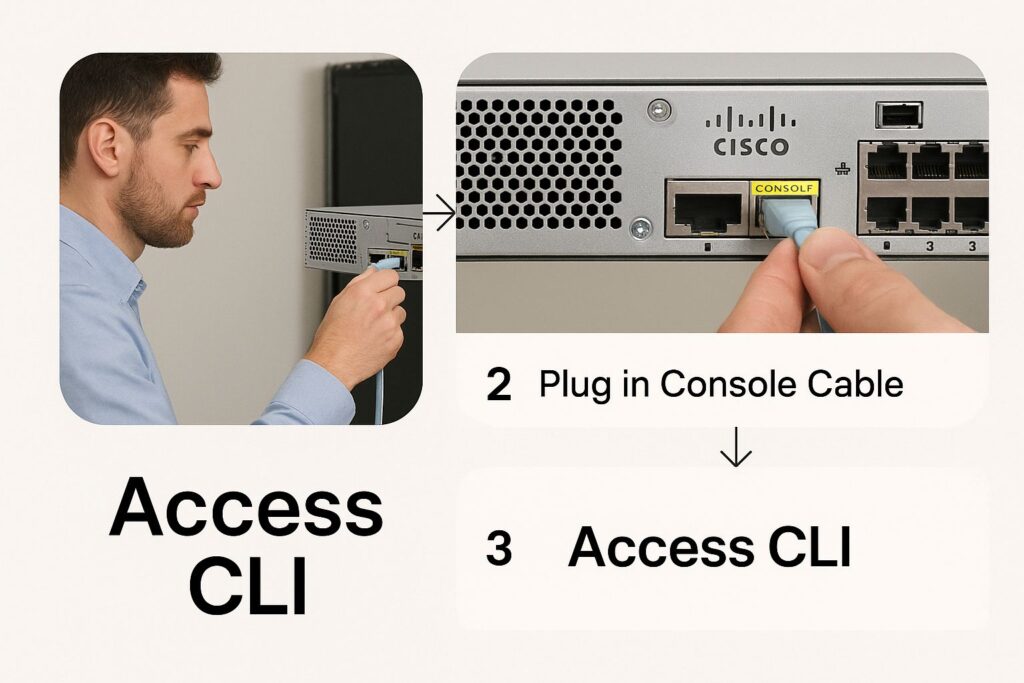
This infographic depicts a network engineer making the initial physical connection to a Cisco router. It emphasizes the importance of accessing the command-line interface (CLI), which is the primary method for configuring the device. Accessing the CLI is fundamental to the entire configuration process.
Basic Configuration Commands
Once connected, use a terminal emulator program like PuTTY to access the router’s CLI. You’ll start in User EXEC mode, indicated by a > prompt. Type enable to enter Privileged EXEC mode (indicated by a # prompt). This mode grants access to a broader range of commands. Type configure terminal to access Global Configuration mode, where most of the configuration takes place.
Now, let’s configure the router with some key settings:
- Hostname: Assigning a descriptive hostname is important for identifying the router on the network. Use the command hostname Router-Dubai, replacing “Router-Dubai” with your preferred name.
- Passwords: Secure your router by setting robust passwords for both console and privileged access using the commands enable secret password and line console 0 password password login. Remember to replace “password” with your actual passwords.
- Banner Message: Display a warning message upon login using the command banner motd #Warning Message Here#. Replace “Warning Message Here” with your specific message. This enhances security and provides important information to anyone accessing the router.
- User Accounts: Create individual user accounts with specific privileges using commands within the username configuration block in Global Configuration mode. This allows for granular control over who can access and modify the router’s settings.
To further streamline your initial setup, consider memorizing these essential commands. The following table provides a quick reference guide.
Essential Command Reference for Initial Cisco Setup
Time-saving commands every network administrator should memorize
| Command | Purpose | Mode | Example |
| enable | Access Privileged EXEC mode | User EXEC | enable |
| configure terminal | Access Global Configuration mode | Privileged EXEC | configure terminal |
| hostname <name> | Set router hostname | Global Configuration | hostname Router-Dubai |
| enable secret <password> | Set privileged mode password | Global Configuration | enable secret mypassword |
| line console 0 | Access console line configuration | Global Configuration | line console 0 |
| password <password> | Set console line password | Line Configuration | password mypassword |
| login | Enable login on console line | Line Configuration | login |
| banner motd #<message># | Set banner message | Global Configuration | banner motd #Authorized Access Only# |
| copy running-config startup-config | Save configuration to NVRAM | Privileged EXEC | copy running-config startup-config |
This table summarizes the essential commands for initial Cisco router setup, covering everything from accessing different configuration modes to setting hostnames, passwords, and banner messages. Mastering these commands will significantly improve your efficiency when configuring Cisco devices.
Saving Your Configuration
After implementing these changes, saving them to NVRAM (Non-Volatile Random-Access Memory) is crucial. This ensures the configurations are preserved even after a reboot. Use the command copy running-config startup-config to achieve this. This simple step is vital for maintaining your router’s configuration.
These basic steps ensure your Cisco router is properly identified, secured, and ready for more complex configurations. By establishing this solid foundation, you create a stable and secure base for future network enhancements, optimizing both performance and security.
Mastering Interface Configuration and IP Addressing
Building upon a foundational understanding of Cisco routers, we now delve into the practical implementation of interface configuration and IP addressing. This is where theoretical networking concepts transform into real-world connectivity. We’ll explore how to optimize both physical and logical interfaces on your Cisco router, focusing on IP addressing schemes that are particularly effective in Middle Eastern network environments.
Understanding Interface Types
Interface configuration forms the critical link between your router and the network. Cisco routers offer support for a diverse range of interface types, each tailored to specific connectivity requirements. FastEthernet interfaces, frequently used for LAN connections, provide speeds up to 100 Mbps. GigabitEthernet interfaces offer considerably faster speeds, suitable for high-bandwidth applications. Serial interfaces, while slower, are essential for WAN connections and often employ different cabling types. Understanding these differences is key to selecting the appropriate interface for your network segment.
Assigning IP Addresses and Subnet Masks
After selecting the correct interface type, the next crucial step is assigning IP addresses and subnet masks. This gives each device on your network a unique identifier. The subnet mask helps define the network size and dictates how IP addresses are grouped. Correct IP addressing is essential for efficient traffic routing.
To illustrate the differences in interface configuration, consider the following table:
Interface Configuration Parameters Comparison
| Interface Type | Speed Options | Common Use Cases | Configuration Complexity |
| FastEthernet | Up to 100 Mbps | LAN connections, connecting workstations to network switches | Low |
| GigabitEthernet | Up to 1 Gbps | High-bandwidth applications, connecting servers or network infrastructure devices | Low |
| Serial | Varies (typically lower than Ethernet) | WAN connections, connecting routers over long distances | Moderate |
This table summarizes the key differences between common interface types, allowing for a quick comparison of their capabilities and uses. This information is vital for selecting the right interface for different networking needs.
Using Show Commands for Verification
Effective network management depends heavily on verification. Cisco’s show commands offer valuable insights into interface status, IP configurations, and traffic flow. The command show ip interface brief displays a summary of all interfaces with their assigned IP addresses. show interfaces provides more detailed statistics for each interface, including bandwidth utilization and error rates. These commands are powerful tools for quickly identifying and troubleshooting connectivity issues.
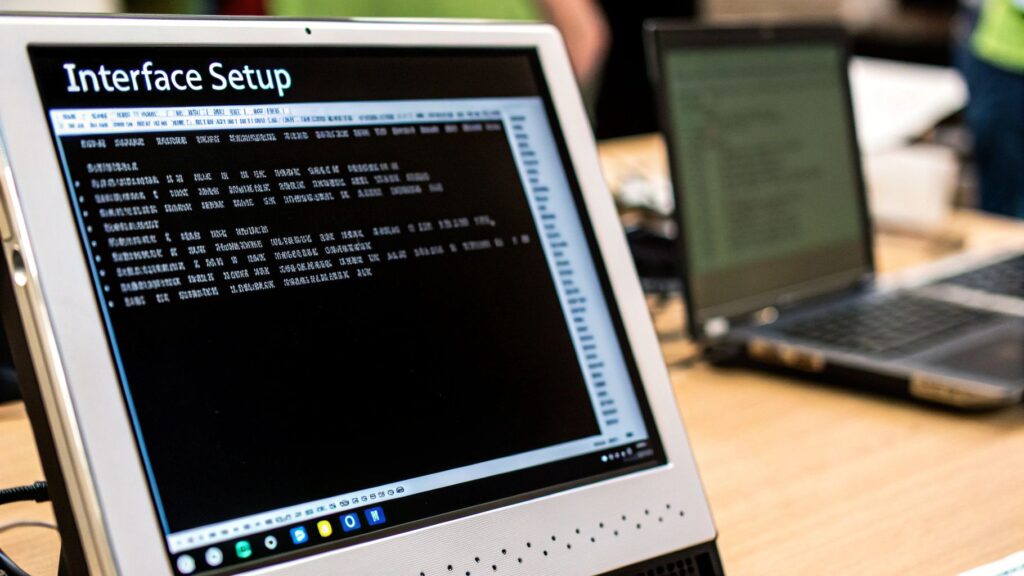
Bandwidth Management and Interface Documentation
Configuring Cisco routers, especially in the Middle East, requires understanding regional network demands. By 2023, a significant portion (73%) of devices in the Middle East and Africa operated on 3G and below. This highlights the importance of bandwidth management on your Cisco router. Using proper bandwidth allocation techniques prioritizes critical traffic and ensures optimal network performance, particularly in areas with varied connection speeds.
Clear interface documentation is also vital for long-term network management. Descriptive labels and comments within your router configuration can save valuable time during troubleshooting or future changes. This maintains a well-organized and easy-to-understand network infrastructure.
Advanced Interface Configuration
Cisco routers offer a variety of advanced interface configuration options to improve network performance and enhance security.
- Implementing Quality of Service (QoS): QoS allows you to prioritize certain types of network traffic, such as voice and video, to guarantee optimal performance.
- Configuring VLANs (Virtual LANs): VLANs allow you to segment your network logically, which can enhance security and improve traffic management.
- Applying Access Control Lists (ACLs): ACLs filter network traffic based on specific criteria, such as source or destination IP addresses or port numbers.
Mastering these advanced techniques can greatly enhance network performance and security, making your router configuration a powerful and optimized foundation for your entire network. These skills are valuable for navigating the ever-changing networking landscape and ensuring reliable connectivity.
Strategic Routing Protocol Implementation
Routing isn’t just about moving data; it’s about moving it efficiently and securely. This is particularly important for Middle Eastern enterprise networks, which often have unique requirements and challenges. This section explores both static and dynamic routing strategies, moving beyond theory to cover the practical configuration of routing protocols.
Static Routing: A Simple Approach for Smaller Networks
Static routing involves manually configuring routes. This is a straightforward solution for smaller networks with predictable traffic. For instance, a small office with a single internet connection could use a static route to direct all internet traffic through that connection. However, managing static routes becomes complex as the network grows.
- Benefit: Simple to set up and requires minimal resources.
- Drawback: Difficult to maintain in larger, more complex environments.
To configure a static route on a Cisco router, use the command ip route network-address subnet-mask next-hop-ip-address. This command defines the destination network, its subnet mask, and the IP address of the next router in the path.
Dynamic Routing: Adaptability for Growing Networks
Dynamic routing protocols are essential for larger, evolving networks. These protocols automatically discover network topology and adapt to changes, ensuring connectivity even if a link fails. They provide a self-managing routing system similar to how a GPS navigates around traffic. This adaptability makes dynamic routing significantly more scalable than static routing. Common dynamic routing protocols include OSPF, EIGRP, and BGP.
Choosing the Right Dynamic Routing Protocol
The best dynamic routing protocol depends on several factors, including network size, complexity, and specific business requirements. The table below offers a comparison:
| Protocol | Characteristics | Suitability |
| OSPF | Open standard, widely used, suitable for larger networks | Ideal for enterprise and service provider networks |
| EIGRP | Cisco proprietary, fast convergence | Well-suited for Cisco-centric environments |
| BGP | Handles routing between different autonomous systems | Essential for connecting to the internet |
Choosing the right protocol requires careful consideration of your network’s particular needs.
Implementing OSPF, EIGRP, and BGP
Configuring dynamic routing protocols involves setting parameters such as routing process IDs, network addresses, and area numbers (specifically for OSPF). While the details vary, each protocol aims to establish efficient routing paths.
- OSPF Configuration Example: router ospf 1 network network-address wildcard-mask area area-id
- EIGRP Configuration Example: router eigrp autonomous-system-number network network-address
- BGP Configuration Example: router bgp autonomous-system-number neighbor neighbor-ip-address remote-as remote-as-number network network-address mask subnet-mask
These are basic command examples. Full configuration for optimal performance requires more in-depth setup based on your environment.
Advanced Routing Techniques
Beyond basic setup, mastering advanced techniques like route redistribution, filtering, and summarization is essential for maintaining efficient routing tables and managing network traffic flow.
- Route Redistribution: Enables different routing protocols to share information, allowing communication between separate network segments.
- Route Filtering: Restricts specific route advertisements, improving security and reducing routing table size.
- Route Summarization: Consolidates multiple routes into a single advertisement, simplifying routing tables and conserving bandwidth.
These techniques optimize routing performance and enhance network stability by limiting the spread of unnecessary routing data.
Verification and Troubleshooting
After configuration, verify your routing protocols function correctly. Commands like show ip route and show ip protocols provide insights into the routing table and protocol status. This confirms that routes are learned and traffic flows as expected.
Troubleshooting involves identifying and resolving issues such as incorrect configuration, network connection problems, or protocol incompatibilities. Analyzing system logs and using debugging commands helps pinpoint the root cause of routing issues. By understanding these concepts, you can build a robust, resilient network prepared for today’s business demands. These skills are vital for implementing and maintaining a secure and functional network infrastructure.
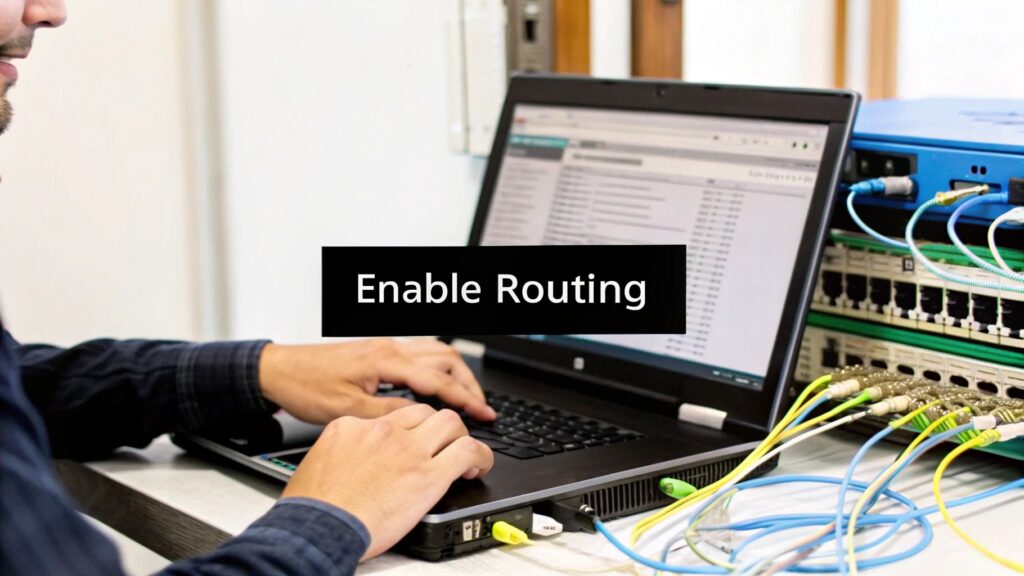
Building Fortress-Level Router Security
Security isn’t optional; it’s essential, especially for organizations in the Middle East facing evolving cyber threats. This section guides you through configuring a Cisco router, transforming it from a potential weakness into a strong defensive asset. We’ll explore access control, authentication, and crucial security measures for a truly secure network. Properly configured security features significantly reduce the risk of unauthorized access and data breaches.
Implementing Access Control Lists (ACLs)
Access Control Lists (ACLs) act as network gatekeepers, filtering traffic based on predefined rules. They grant or deny access based on criteria like source/destination IP addresses or port numbers. Imagine them as custom filters, permitting only specific types of network communication. This helps prevent unauthorized access to sensitive data and resources. For instance, an ACL can block traffic from known malicious networks.
- Standard ACLs: Filter traffic based on source IP addresses.
- Extended ACLs: Offer more detailed control, filtering by source and destination IP addresses, port numbers, and protocols.
Robust Authentication Mechanisms
Securing your Cisco router begins with strong authentication, verifying the identity of anyone attempting access.
- Local Authentication: Usernames and passwords stored on the router. This simple method suits smaller networks.
- RADIUS/TACACS+ Integration: These protocols provide centralized authentication, common in larger enterprise networks, especially across the Middle East. They improve security by managing credentials from a central server.
Secure Remote Management With SSH
Secure Shell (SSH) is the secure method for managing your Cisco router remotely. It encrypts the connection, protecting credentials and commands. Telnet, conversely, sends data unencrypted, making it vulnerable.
- Enabling SSH: Configure the router for SSH connections and generate cryptographic keys.
- Disabling Telnet: Remove the insecure Telnet service to strengthen router security.
Hardening Your Router: Essential Security Measures
Beyond ACLs, authentication, and SSH, other security measures are crucial for effective Cisco router configuration.
- Disabling Unnecessary Services: Each active service is a potential vulnerability. Disable unused services to minimize risks and improve security.
- Configuring Port Security: Limit MAC addresses allowed per port to prevent unauthorized device connections and mitigate MAC flooding attacks.
- Implementing Secure Management Protocols: Use protocols like SNMPv3 for secure network management and monitoring.
Logging and Monitoring: Gaining Situational Awareness
Understanding network activity is key to identifying and addressing threats. Proper logging configuration provides a detailed record of events, offering valuable insights. Log analysis helps identify unusual activity, troubleshoot issues, and investigate security incidents.
- Configuring Logging Levels: Define the logged event severity, focusing on security-related occurrences.
- Logging to a Syslog Server: Sending logs to a central server improves secure storage and analysis of log data.
Leveraging NAT for Enhanced Security
Network Address Translation (NAT) adds security by masking your internal network from the internet. It translates internal private IP addresses to public ones, hiding your internal network structure.
- Static NAT: Maps one private IP address to a public IP address.
- Dynamic NAT: Assigns public IP addresses from a pool as needed, providing flexibility.
- PAT (Port Address Translation or NAT Overload): Allows multiple private IP addresses to share one public IP address, conserving public IP resources.
Zone-Based Firewalls: Establishing Defensive Boundaries
Zone-based firewalls segment your network into distinct security zones, each with its own policy. Think of them as separate compartments, containing breaches and preventing spread across the network.
Configuring these features significantly strengthens your network’s security posture, protecting your data and resources from sophisticated threats. Implementing these measures builds a resilient network, prepared for today’s complex security environment. This comprehensive approach transforms your Cisco router into a robust first line of defense.
Taking Your Configuration to Expert Level
Ready to go beyond the Cisco router configuration basics? This section delves into advanced techniques that transform standard setups into optimized network solutions, focusing on practical uses for Middle Eastern corporate settings. These skills are essential for maintaining a secure and efficient network infrastructure.
Optimizing Network Performance with QoS
Quality of Service (QoS) prioritizes important network traffic such as voice and video, ensuring smooth operation even during peak usage. In a busy corporate setting, QoS is like designating express lanes on a highway for essential traffic, minimizing delays and ensuring clear communication. This is particularly important in the Middle East, given the heavy reliance on video conferencing and VoIP.
- Classification: Identify different traffic types (voice, video, data).
- Marking: Tag traffic according to its classification.
- Queuing: Prioritize tagged traffic in output queues.
- Scheduling: Implement scheduling mechanisms to manage bandwidth allocation.
Configuring QoS involves creating policies that match specific traffic and assigning it a corresponding priority. This guarantees that critical business applications receive the required bandwidth.
Secure Branch Connectivity with VPN Tunnels
VPN tunnels establish secure connections between various network locations, a necessity for businesses with multiple branches across the Middle East. Think of it as a secure, encrypted pathway through the public internet, safeguarding your data from unauthorized access.
- IPsec VPN: A common standard for secure VPN tunnels, offering robust encryption and authentication.
- DMVPN (Dynamic Multipoint VPN): Simplifies large-scale VPN deployments, particularly beneficial for connecting numerous branches across a large region like the Middle East.
Implementing VPN tunnels involves configuring parameters like encryption algorithms, authentication methods, and tunnel endpoints. This creates a secure connection, protecting sensitive data as it traverses between locations.
Eliminating Single Points of Failure with High Availability
High availability protocols ensure continuous network operation even if a device malfunctions. They remove single points of failure, increasing your network’s resilience. Imagine a backup generator that automatically activates during a power outage, maintaining essential services.
- HSRP (Hot Standby Router Protocol): Offers redundancy for default gateways.
- VRRP (Virtual Router Redundancy Protocol): An open standard providing similar functionality to HSRP.
- GLBP (Gateway Load Balancing Protocol): Distributes traffic across multiple gateway routers, improving both redundancy and performance.
Configuring these protocols involves assigning priority levels and virtual IP addresses. This enables backup devices to seamlessly assume control should the primary device fail.
Advanced NAT and Policy-Based Routing
Going beyond basic NAT, exploring advanced NAT implementations can resolve complex addressing issues. Policy-based routing enables strategic traffic management by directing specific traffic flows based on predefined criteria. This gives you more control over network behavior and allows for the optimization of specific application performance.
Flexible Network Overlays with GRE Tunnels
GRE (Generic Routing Encapsulation) tunnels establish versatile network overlays, enabling you to connect different network segments over an existing network infrastructure. Think of them as virtual conduits running through your network, creating new and adaptable connectivity options. This allows for establishing secure connections for specific network segments.
Implementing NetFlow, SNMP, and Advanced Logging
NetFlow offers in-depth visibility into network traffic, allowing for detailed analysis and monitoring. SNMP (Simple Network Management Protocol) facilitates effortless integration with network management systems, while advanced logging strategies shift troubleshooting from reactive to proactive. These tools are essential for maintaining a well-managed and secure network.
- NetFlow: Provides detailed traffic analysis, vital for network optimization and security monitoring.
- SNMP: Streamlines network management by offering a standard method for monitoring and controlling network devices.
- Advanced Logging: Records critical events for proactive troubleshooting and security analysis.
Implementing these tools grants greater control and understanding of your network. This enables optimized performance, strengthened security, and proactive network infrastructure management. By mastering these expert-level configuration techniques, you can transform your Cisco router into a powerful and robust network foundation built for the demands of the modern Middle Eastern business environment. FSI Technology, a leading Cisco solution provider in the UAE, offers the necessary expertise and support to successfully implement these advanced techniques. Contact us at https://fsi.ae to learn more.
Router Troubleshooting Like a Veteran Engineer
Even the most meticulously planned Cisco router configuration will eventually need troubleshooting. This section will equip you with the diagnostic skills of a seasoned engineer, empowering you to systematically identify and resolve common network issues. This involves effectively using diagnostic commands, interpreting system logs and Cisco IOS error messages, and implementing targeted solutions that address the root cause of problems, not just the symptoms, which is particularly relevant for organizations in the Middle East.
Essential Diagnostic Commands
Understanding how to configure a Cisco router for optimal performance means knowing which commands provide valuable operational insights. These commands reveal what’s happening “under the hood”:
- show ip interface brief: This command provides a concise overview of interface status and IP address assignments. It’s often the first command used when troubleshooting connectivity issues.
- show ip route: This command displays the router’s routing table. It’s essential for verifying routing protocol operation and identifying potential routing loops.
- show ip protocols: This command provides details about the configured routing protocols, including their status, timers, and network addresses. It’s invaluable for diagnosing routing protocol problems.
- show logging: This command displays system logs, providing valuable clues about the cause of network disruptions or security incidents.
- debug commands (used cautiously): These commands provide real-time information about specific processes. However, they can generate a lot of output, impacting router performance. Use these judiciously.
Learning to interpret the output of these commands is fundamental for effective network troubleshooting.
Interpreting System Logs and Error Messages
System logs and error messages generated by the Cisco IOS are invaluable troubleshooting resources. They offer clues about network events, warnings, and errors. Understanding the different log message severity levels (debugging, informational, warning, error, critical) helps prioritize investigations. For example, an “error” message indicating a routing protocol neighbor adjacency going down requires immediate attention. A “debugging” message, however, might offer insights into finer details of protocol operation.
Targeted Solutions for Common Issues
Effective troubleshooting requires addressing the root cause of a problem, not just patching symptoms. Consider a slow network connection. Simply increasing bandwidth might temporarily improve performance. However, if the root cause is excessive broadcast traffic, the problem will reoccur. Identifying and fixing the broadcast storm is the proper solution. Developing this analytical mindset helps implement long-term solutions.
Proactive Maintenance and Disaster Prevention
Maintaining a smoothly functioning network involves more than simply reacting to problems. Proactive maintenance ensures long-term network stability and prevents potential disasters.
Configuration Backups: Protecting Your Hard Work
Regularly backing up your router configuration is essential. This allows you to quickly restore a working configuration if a problem occurs during a change or upgrade. Think of it as having a blueprint of your perfectly configured router. Securely storing these backups, preferably on a separate server, is equally important.
Safe IOS Upgrades: Minimizing Risk
Upgrading the Cisco IOS can introduce new features and security enhancements, but it must be handled carefully. Verify compatibility with your hardware and configuration before proceeding. Download the correct IOS image and follow best practices. A backed-up configuration allows you to revert to a previous version if necessary.
Configuration Management: Maintaining Consistency
A configuration management system helps maintain consistency across your network, especially in larger environments. These tools offer version control, allowing you to track changes and easily revert to previous versions. This is crucial in dynamic business environments with frequent configuration adjustments.
Documentation: Preserving Institutional Knowledge
Documenting your network, including device configurations, wiring diagrams, and troubleshooting steps, preserves essential institutional knowledge. Clear documentation ensures continuity and allows team members to understand and resolve network issues quickly. Consider it a well-organized manual for your network.
Regular Maintenance Checks: Preventing Problems
Routine checks, such as monitoring interface status, CPU utilization, and memory usage, allow you to proactively identify potential issues. Think of it as checking vital signs; early detection prevents serious complications. Automated alerts for critical thresholds provide immediate notification of potential problems.
Implementing Network Monitoring Solutions
Network monitoring solutions offer continuous oversight of your network’s performance and health. These tools provide real-time data, historical trends, and alerts, enabling quick identification and resolution of issues. Moving from reactive troubleshooting to proactive monitoring improves overall network efficiency.
FSI Technology, a leading Cisco solution provider in the UAE, offers the expertise and support you need to effectively implement these troubleshooting and maintenance practices. Also FSI Technology provides the best IT services in Dubai. Contact us today at https://fsi.ae to learn more.
